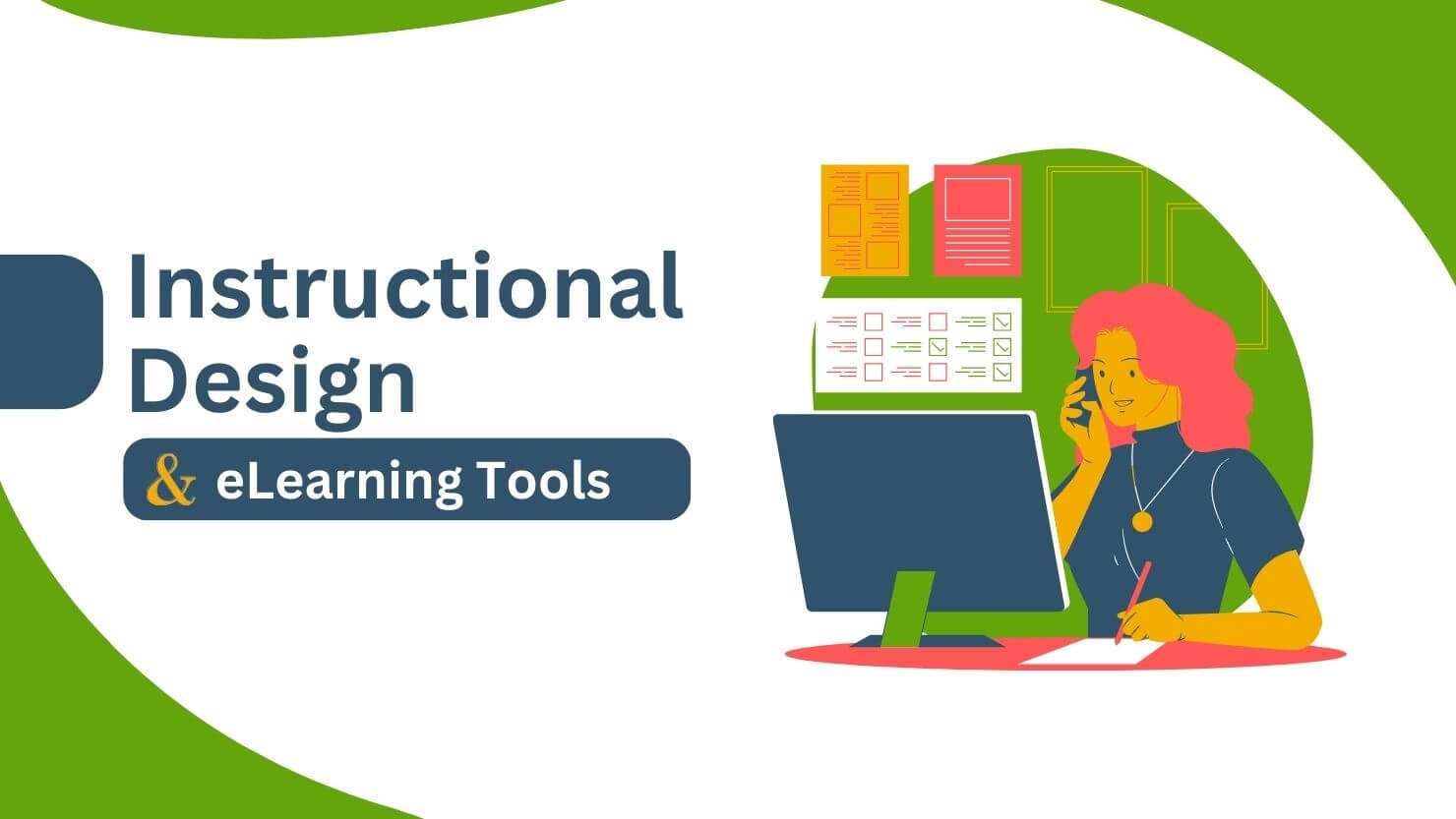
Imagine if you had to join a course or a training program that has no clear direction. There can be many lessons in the course with just static explanations of a different topic. At the beginning of the course and each lesson, you don’t even know what the goal of this lesson will be and what you will learn. By the way, you do not need to imagine all this, many people even today create such static and wrongly design courses that the learners don’t find interesting, and the lessons feel static and boring.
For all such disorganized learning with static and boring content, we have one solution and that is Instructional design. Imagine a course or a training program created in such a way that learners know the objective of the course right at the beginning. Every lesson and video gain the attention of the learners with a few surprising facts or interesting questions when they start the lesson. Learners get to know what they will learn by the end of the lesson, lessons are engaging and have learners glued to them. The course has a proper assessment strategy. Learners not just learning things without getting bored but they are engaging with other learners. Instructional design is what makes all of this possible.
Let’s take a look at what instructional design is and how it is playing a role in modern eLearning for educators and organizations delivering a successful course and training.
What is Instructional Design?
Instructional Design is a process or strategy used in creating consistent and reliable learning experiences that result in expected learning outcomes. It helps learners memorize and understand the knowledge properly through learning experiences that allow them to use the knowledge in different contexts or real-life problems.
According to one of the research groups, Instructional design is:
“The creation of instructional experiences which make the acquisition of knowledge and skill more efficient, effective, and appealing.”
— (Merrill, Drake, Lacy, Pratt)
Instructional Design Principles
Several principles of Instructional design need to be followed properly to improve the effectiveness of courses and training.
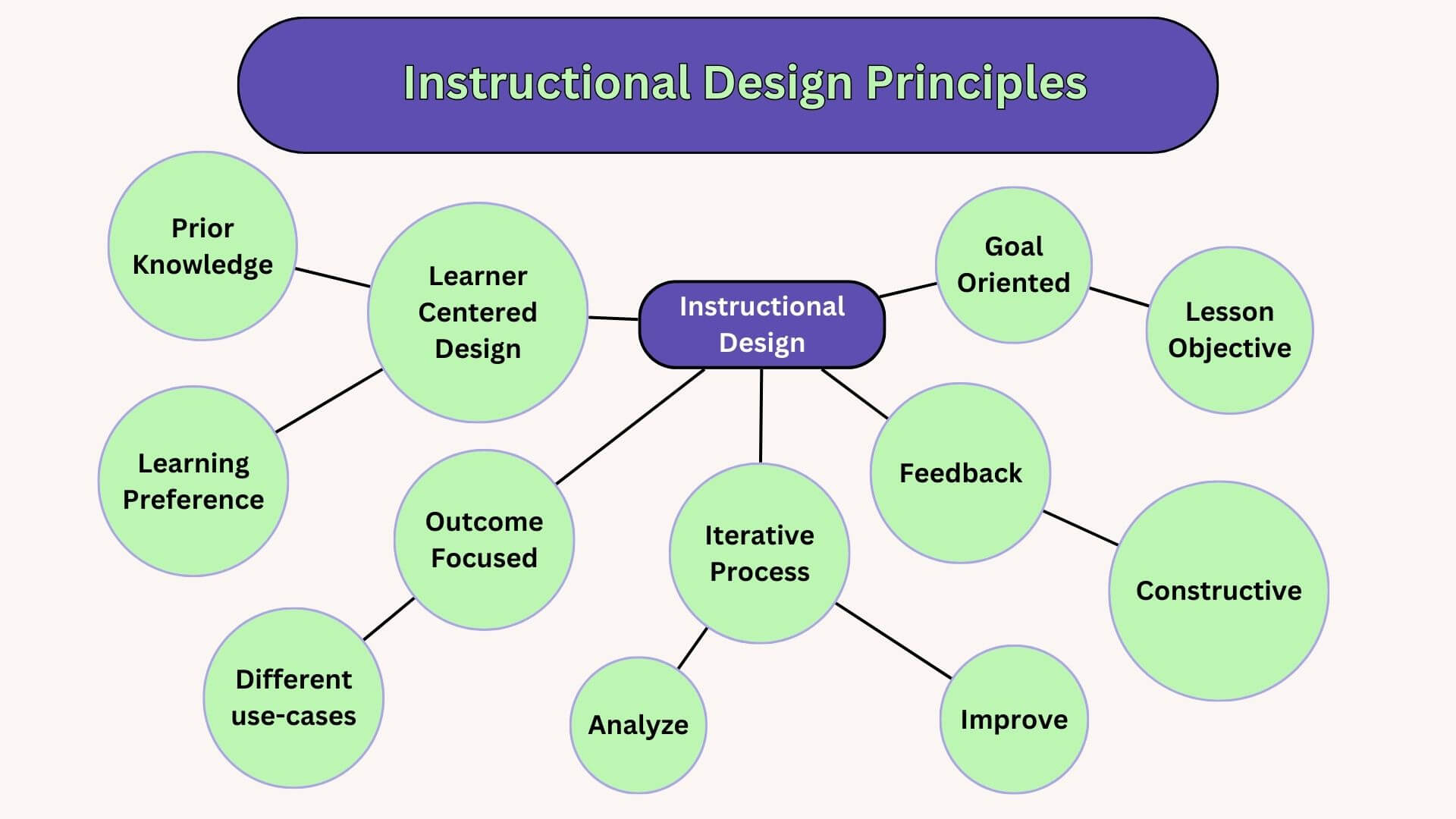
Learner-Centered Design:
first principle is designing the learning content by focusing on the needs and characteristics of the learners. The first priority is to understand the learner’s prior knowledge, what is their motivation for the training, and how they might prefer to learn.
Goal-Oriented:
Learning contents created using an Instructional Design are always goal-oriented. So according to this principle, learners should always made aware of the objective of the course and lessons. This will create a goal for them to achieve.
Outcome-Focused:
A knowledge is only useful if it can be used in the right place. So Instructional Design is not just about feeding learners knowledge but is Outcome-focused. Courses are designed in a way learners can understand and use the knowledge in different use cases.
Feedback and Assessment:
A constructive feedback allows learners to understand if they are on the right path or if they have to reconsider their learning process.
Iterative Process:
Instructional Design is an iterative process. You just don’t design a course and leave it. You will have to check how learners are interacting with your course and if the course needs some refinement in some of its lessons or sections.
Instructional Design Models
An instructional design model is a blueprint to plan, create, deliver, analyze, and improve the learning experience. There have been many such blueprints developed by different educational researchers, we now call them models.
Some of the popular Instructional design models are ADDIE, Gagne’s Nine Events of Instruction, and Bloom Taxonomy.
Let’s understand the recipe of few of these models.
ADDIE
It is an acronym for Analyze, Design, Develop, Implement, and Evaluate. So these are the steps followed if someone wants to use the ADDIE model. If you want to create training content following the ADDIE model then as a first step you will have to Analyze learners to define the problems and create a goal outline. The next step is to Design, now you design the course structure, learning objective, and content delivery method.
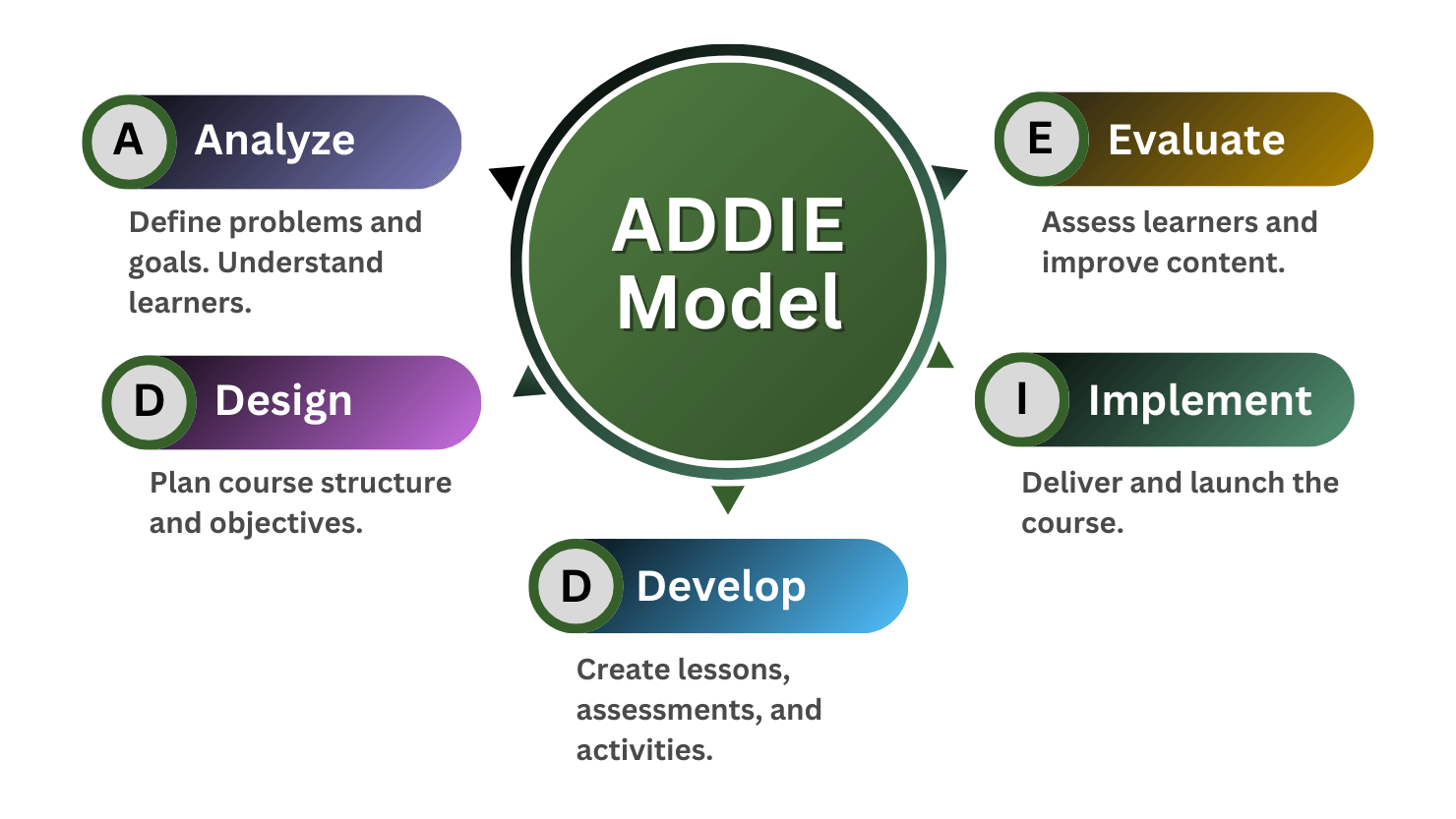
Develop the learning materials like lessons, assessments, and activities, once everything is ready you will Implement the course by rolling it out. Evaluate is the last step of this model, this is where you will analyze the performance of learners and your content to reiterate and improve the content.
Bloom’s Taxonomy
This model includes six cognitive processes that instructional designers guide learners to experience for better outcomes. These processes are Remember, Understand, Apply, Analyze, Evaluate, and Create. When you create course content following this model, you make the learner go through all the above cognitive processes for better outcomes.
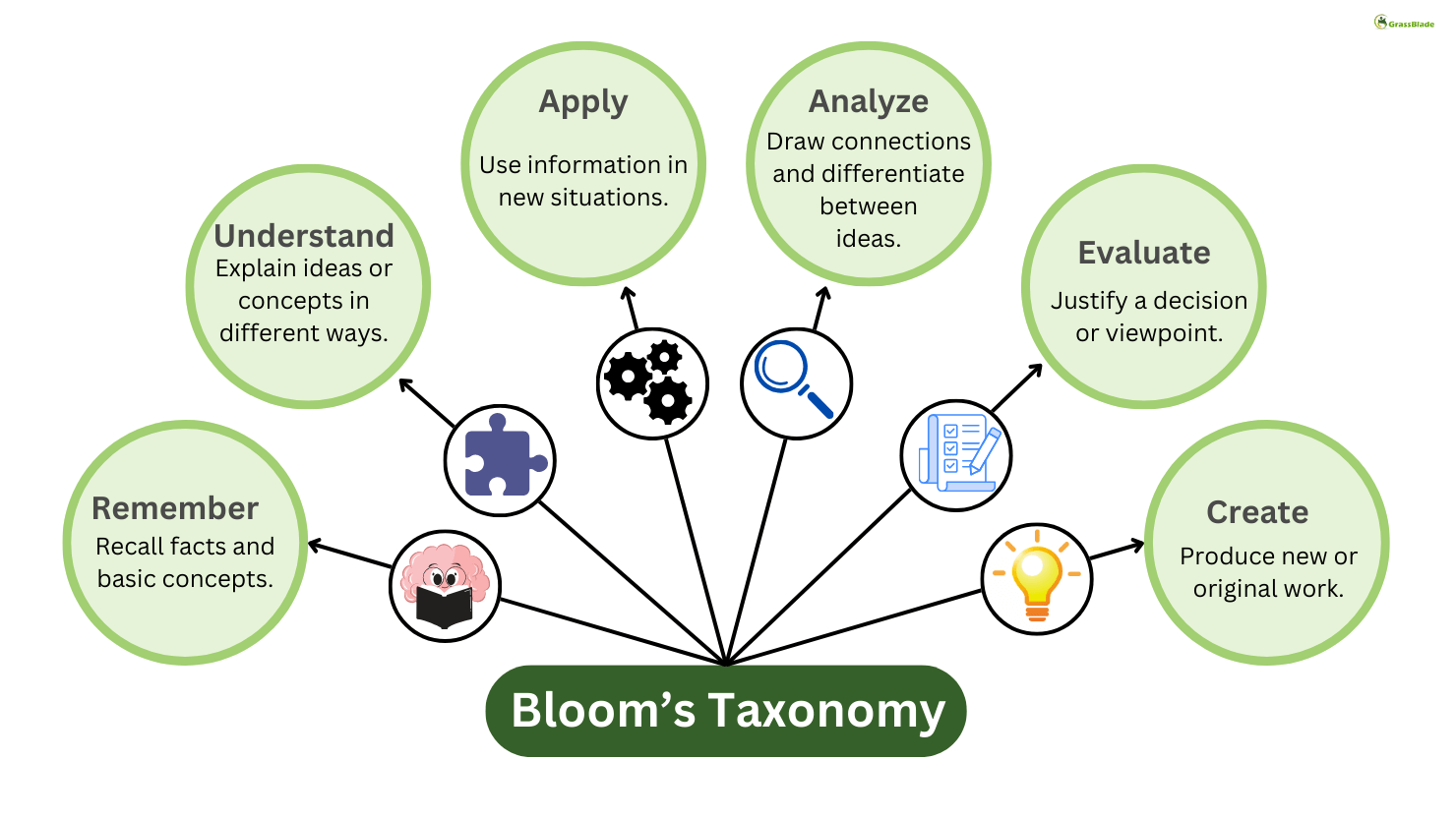
Let’s say you are creating a course, first, you will ask learners to recall what they already know about the topic and present the content to let them remember relevant knowledge. Understanding is the next process this is where learners will be encouraged to explain the knowledge in different ways so they can understand the knowledge better. After learning and understanding the content next process is to apply them in other scenarios. Now learners should be made to evaluate new problems according to their knowledge. The last step is to create where learners should be able to create new ideas or products.
Gagne’s Nine Events of Instruciton
Gagne’s Nine Events of Instruction talks about the process a human goes through to learn new knowledge. By using this model instructional designers design a learning experience to let learners go through these processes while experiencing to content for a better learning outcome.
These possess are
- Gain Attention
- Inform Learners of the Objectives
- Stimulate Recall
- Present The Content
- Provide Learning Guidance
- Elicit Performance
- Provide Feedback
- Assess Performance.
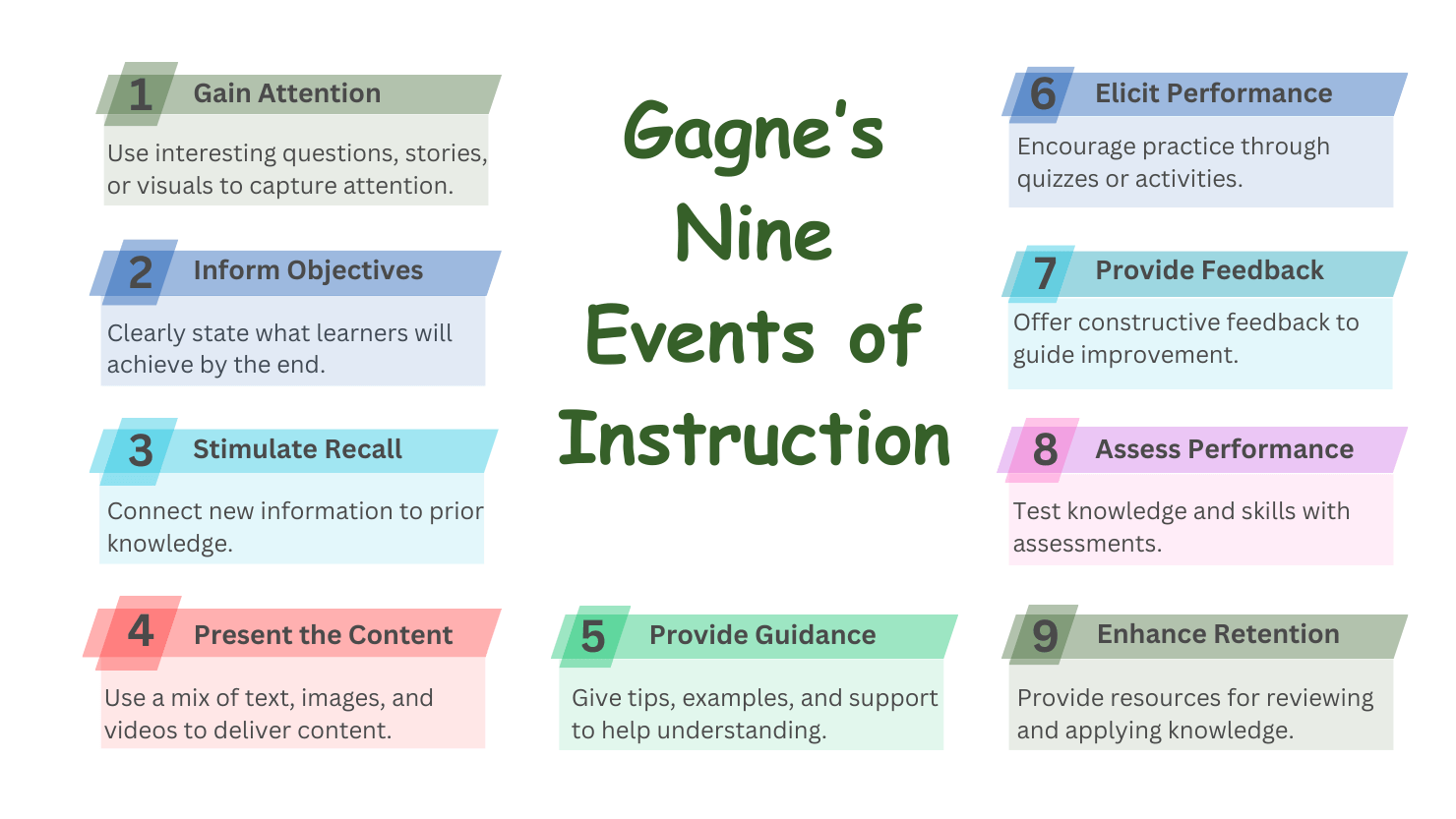
Use of eLearning Tools for Effective Instructional Design
Earlier instructional design was all about following all the principles and instructional design models while adding some personal strategies. Now with the exponential evolution of eLearning technologies instructional design is more powerful than it ever was with the help of a variety of eLearning tools.
You can leverage tools like LMS, LRS, Authoring tools, and other popular eLearning tools to produce more effective courses, training, and an entire approach of reiteration. Let’s understand what these tools are and how they will help you with instructional design.
LMS (Learning Management System)
An LMS is a tool that is used to create an online eLearning platform, LMS allows you to create courses with a proper structure of Topics, sections, lessons, quizzes, assignments, etc. It allows you to create lessons with the help of text, images, and videos presents a course page with curriculum, and enrollment options, and provides easy navigation to the learners.
Authoring Tools:
Authoring Tools are used to create interactive learning content. Authoring tools are a boon to instructional design. Authoring tools can be used to create courses, training, and lessons where learners can interact while learning, this allows better learning retention and you can even track these interactions. Authoring tools offer interactive features like sliders, dials, drag-and-drop, popups, hotspot reveal, etc.
LRS (Learning Record Store)
Learning Record Store is the tool where you store all the tracking data from your course. As you already know instructional design is an iterative process. You are supposed to analyze how learners are interacting with your learning content to know if any part of course content is more difficult than the learner’s expectation, or the the part is boring and learners are skipping it, you will have to know all that and refine the content.
To do all the above things you will have to track learners, fortunately authoring tools provide you tracking data, some of the LMSs that are SCORM/xAPI compliant also provide tracking data, and an LRS is used to store all those data to Analyze and improve the course towards success.
You can use such eLearning tools to power your preferred instructional design model and strategy. LMSs are the best way of letting learners know the clear objectives and also easy navigation. LMSs can be used for offline learning too. Authoring tools are best for improving learning retention by making the content interactive while LRS is best for analyzing and improving your content.
Conclusion
Now you know what is Instructional Design and how you can leverage its model, and principles and mix it with your strategy to get better results and learning outcomes. A combination of Instructional design with other eLearning tools like LMS, LRS, and Authoring tools can be used to create extremely amazing training content. Which pretty much has everything. You can create a course that gains the attention of the learners and makes the content relatable to the learner’s prior knowledge, it can be interactive so it won’t be static and boring, and you can easily track and analyze the performance of both the learners and the material.
Good luck with your journey as an instructional designer, don’t forget to comment on what strategy you are using while designing a course.
FAQs
Instructional design is the process of creating effective, engaging, and goal-oriented learning experiences that help learners acquire, retain, and apply knowledge efficiently.
Instructional design ensures that courses are structured, engaging, and focused on achieving clear learning outcomes. It transforms static, boring content into interactive and meaningful experiences.
Learner-Centered Design: Focus on the needs, preferences, and prior knowledge of learners.
Goal-Oriented Content: Clearly define and communicate learning objectives.
Outcome-Focused Approach: Ensure learners can apply knowledge in real-life scenarios.
Feedback and Assessment: Provide constructive feedback to guide learners.
Iterative Process: Continuously refine content based on learner feedback and performance.
ADDIE Model: Analyze, Design, Develop, Implement, and Evaluate.
Bloom’s Taxonomy: A hierarchy of cognitive processes—Remember, Understand, Apply, Analyze, Evaluate, and Create.
Gagne’s Nine Events of Instruction: Steps to guide learners through effective learning experiences.

I like how you show using the right tools with instructional design makes e learning more effective and engaging. Enjoyed reading it!