What is a Learning Record Store?
A Learning Record Store is a necessary component of any Experience API (xAPI) ecosystem. As its name suggests, it is a store where learning experience data is stored in the form of statements. xAPI-enabled activities generate experience data based on triggers, this data is sent to the LRS to be stored in the given standard format.
Learning Record Store can receive and store data coming from various sources:
- eLearning Course
- Websites
- Games and,
- Simulations
An LRS can live inside an LMS, can stand on its own, or provide additional value-added services apart from storing xAPI records. You can connect your LRS to any analytics platform to create reports based on data present in the LRS. Some premium LRS options like GrassBlade Cloud LRS, have some built-in reports that can save you a ton of time and money.
Data Sources
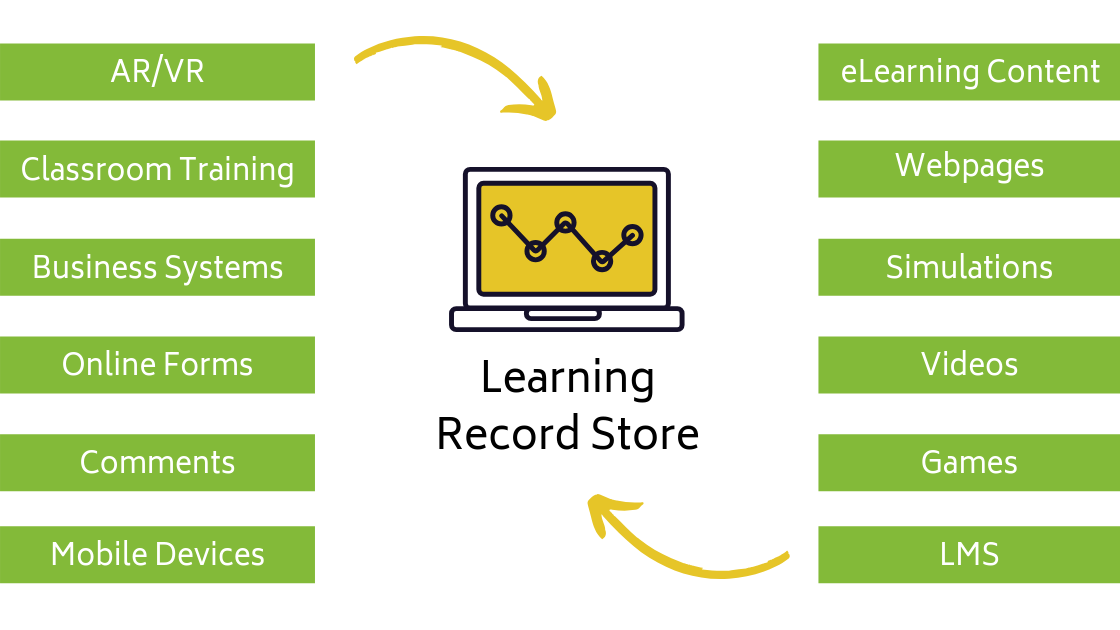
History of LRS
In 2011, the Learning Record Store was introduced along with Experience API to make some significant upgrades in the field of eLearning. Before the Experience API standard, SCORM and AICC standards were out there, but later xAPI is taking over the advanced reporting segment of the eLearning industry.
SCORM is still there. However, it doesn’t meet the advancement of technology. So, Advanced Distributed Learning (ADL) planned to make some changes to meet future requirements. For this purpose, ADL collaborated with Rustici Software to make it happen.
After one year of research and development on this project, they named it Project Tin Can. Later, ADL released it as Experience API (xAPI) in 2013. You can read, Experience API vs SCORM for a more clear understanding of both eLearning standards.

How do an LRS works?
The working of LRS is simple and it is primarily used to store data coming from xAPI-enabled content. The content can be an Online Course, Games, Simulators, or a webpage. Also, you can use LRS to generate beautiful reports quickly and analyze data with graphs, and charts.
For Example:
You created a quiz for your learners. When they start the quiz; your xAPI content will start recording learners’ activities. As they take the quiz, it will send all data to LRS, and you can see the following verb statements: attempted, answered, completed, and passed or failed.
Also, you will be able to see, which option your users are selecting as an answer, whether is it correct or not. How much they scored on the quiz? You can track almost everything like that.
Benefits of Learning Record Store
The major benefit of an LRS is “You own the data”. As you might know, LMS companies do not let you export all the learning data and reports. With a learning record store, you have full control over your data. It is an organized store and you can perform actions on data to get user insight into their learning experiences.
There are some other benefits also, you can read 7 key benefits of the Learning Record Store to know all about them.
Are you Looking for a Learning Record Store?
Frequently Asked Questions
According to Wikipedia, “A Learning Record Store is a data storage system that serves as a repository for learning records collected from connected systems where learning activities are conducted. It is an essential component in the process flow for using the Experience API standard by ADL or the Caliper standard by IMS Global. “
To decide which products you will need for which features, you can refer to the chart below (click to enlarge):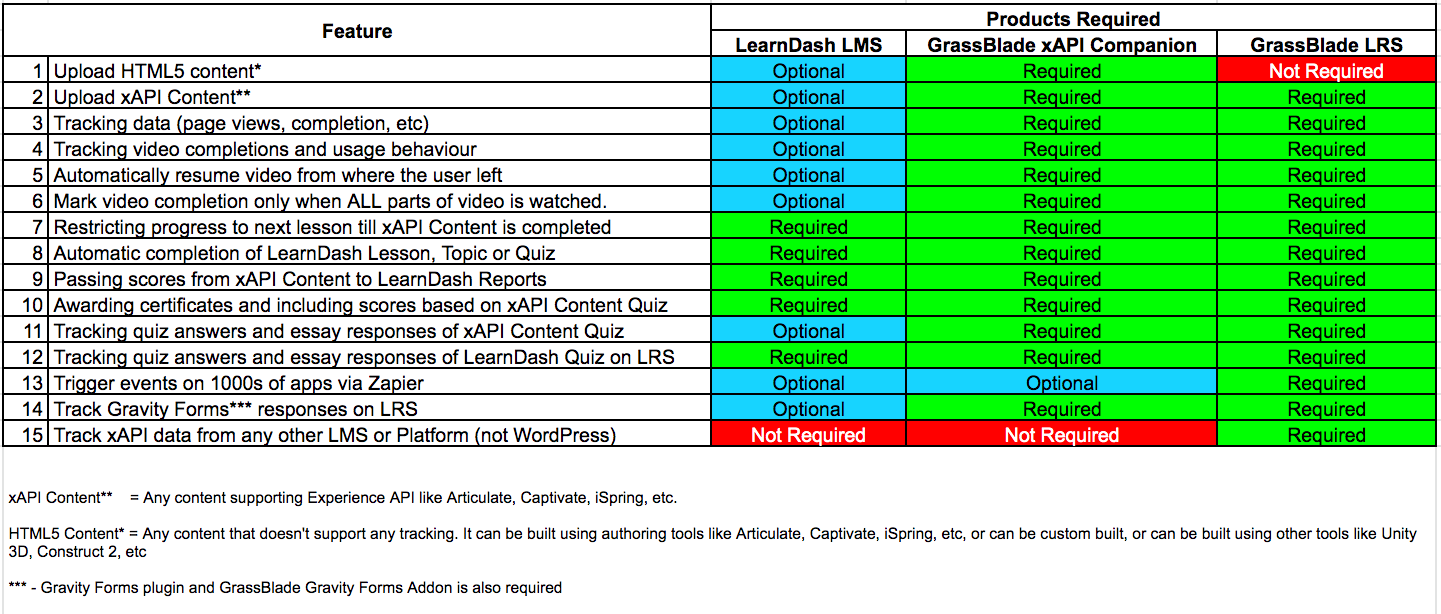
No, GrassBlade LRS (Learning Record Store) is not a WordPress plugin, but you can use it with WordPress to store xAPI-based statements and create reports.
We do not offer free trials. But you can directly take a look at our demo running with our product.
Demo: GrassBlade LRS
Demo: GrassBlade xAPI Companion Plugin
We accept all major Debit and Credit cards. ![]() If you want any alternate method of payment, please contact us.
If you want any alternate method of payment, please contact us.
If you purchase GrassBlade Cloud LRS, the installation is taken care of by us. For installable GrassBlade LRS, you can install it yourself, or purchase our paid installation service (buy now). If you need additional help, admin support, or custom development, please contact us.
All customers receive access to guides and documentation as support. If you face any issues, you can create a support ticket or email us at support@nextsoftwaresolutions.com


