
Before the use of LMS, educational institutes used to use traditional methods for delivering courses and training materials. Which basically meant that they had to use paper based materials, face-to-face lectures, and scattered resources. This caused inefficiency in tracking and measuring the effectiveness of the course. With the evolution of digital technologies LMS software filled the void of a tool which makes everything efficient.
LMS streamlined the educational processes with the centralized platform to manage courses, track learner progress, and to offer more interactive experiences. LMSs provide a more efficient, engaging and data driven approach to education.
What is LMS?
An LMS is a software that enables eLearning professionals to create, manage and deliver courses and training programs. It serves as a centralized platform between learners and the instructors, it provides tools for different purposes. These tools allow you to create course, structure them into topics, section and lessons, and add quizzes for assessment. LMS presents the course to the learners with a proper course page with it’s information, curriculum, and an enrollment option.
Let’s Understand It.
If you want to start a training program for your employees or create a digital course for students then LMS is the tool to start with. After creating your text, image and video based learning content you will have to use an LMS to structure them into a course. You will use LMS’s assessment features like quizzes to knowledge check learners after any topic or lesson.
LMS not only provides you tools to upload your content, set up your course but once you finish setting up your course it provides the course page to the front end with course info and curriculum with an enrollment option. Once learners enroll into the course it provides them a dynamic UI to navigate the course lessons and content easily. And last but not least you get a basic level of analytics tool in LMS to analyze learners performance.
LMS Categories to choose
Well if we categorize LMS on behalf of how we can access them then, it can be categorized into maybe three categories: SaaS LMS, WordPress LMS and Installable LMS. Let’s find out what these categories are, Their advantages and disadvantages and which one of them would be best for you.
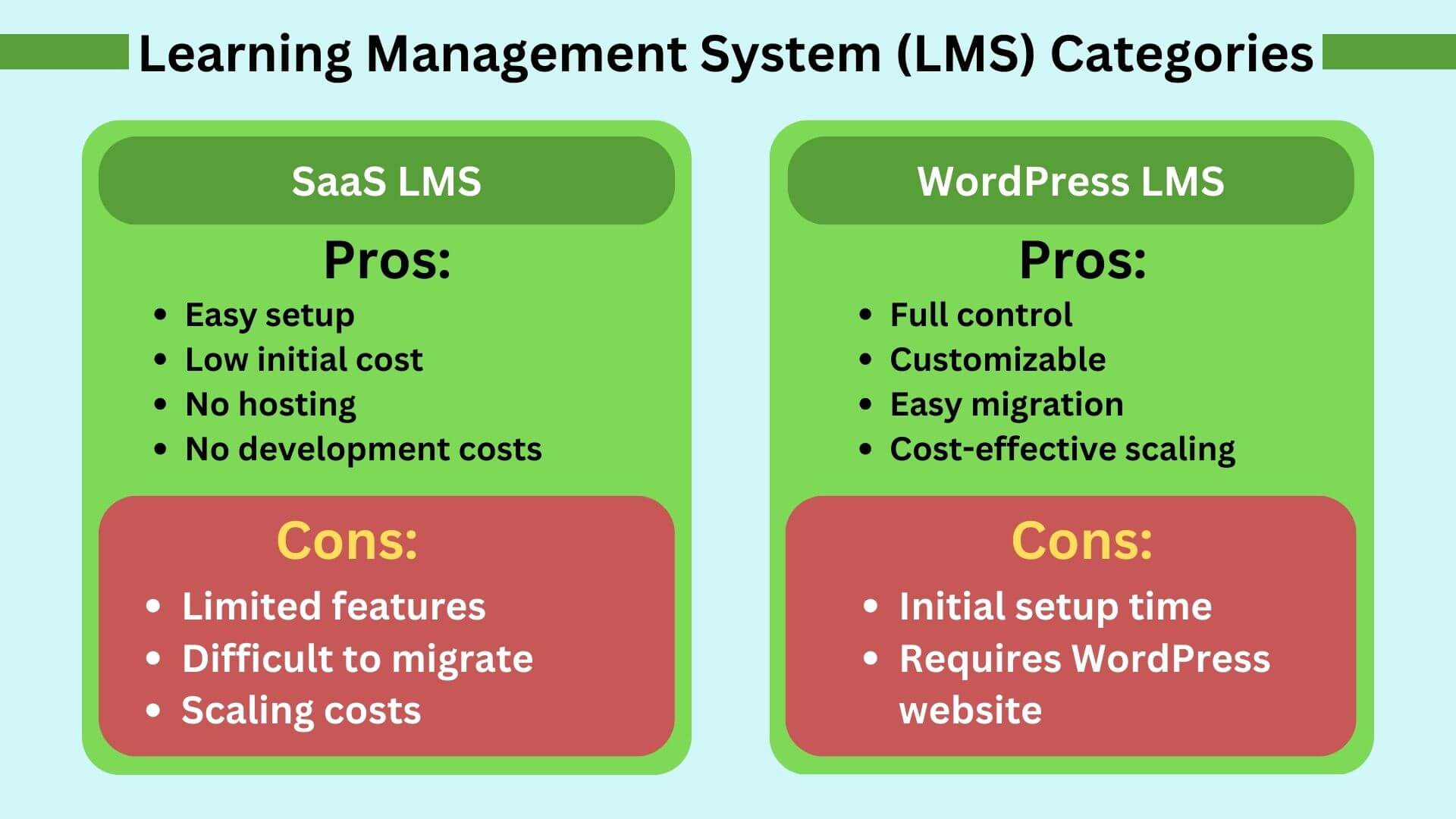
SaaS LMSs
SaaS is an acronym for Software as a Service which is a model where you pay to use the software which is hosted in the software owner’s site. They don’t sell the software but charge you to use it. You can’t own the software and make changes in for any additional feature.
- Pros:
- SaaS LMSs are easy to start with, you can just visit any LMS service provider’s website, pay for their subscription and start creating course or a training straightaway.
- These LMSs are not just easy to start but less costly to begin with. As you don’t have to pay for web hosting, domain, web development cost it becomes very cheaper for a beginner to start with SaaS LMS.
- Cons:
- SaaS LMSs are very restrictive in all aspects. You are limited to the features they provide, if you want to add any feature you can’t do that.
- If you want to change the LMS and move your course to another SaaS LMS for a specific feature, you can’t do that either, you will have to create the entire course to another LMS.
- Now let’s talk about the cost, though SaaS LMSs sound cheaper to begin with but it’s pricing depends on factors like storage, learners and other things. As you start to scale it becomes way more costlier than the other options.
Some of the popular SaaS LMSs are Moodle, Canvas, Blackboard Learn, Schoology.
WordPress LMSs
WordPress LMSs are plugins that you add to your WordPress Website. Unlike SaaS LMS, this time you have the software which you can modify with add-on plugin. you can create a add-on or find one to add more features or to do other stuff. WordPress LMS are not as easy as SaaS LMSs to start with but with a little bit of YouTube tutorial you can manage it yourself and you won’t need a WordPress developer.
- Pros:
- You have full control on your LMS, you can add or remove any feature as per your need, this enables a whole new dimension of possibilities.
- If you want to change the LMS plugin for any reason there are some easy and technical ways to transfer the entire course to the new LMS plugin you use.
- It is way less costly to scale.
- Cons:
- It is a bit time taking and costlier to begin with.
- You will have to create your WordPress website, integrate LMS plugins and payment gateway first then you can move to the course creation part.
Some of the popular WordPress LMSs are LearnDash LMS, Tuter LMS, LearnPress LMS and Lifter LMS.
Installable LMSs
Just like WordPress LMSs are plugins for your WordPress website, an installable LMS is a ready made LMS to be hosted along your custom coded website.
- Pros: Just like a WordPress LMS, an Installable LMS allows you to modify any short of modification as you have hosted it in your website and you have access to the code.
- Cons: You will rely heavily on a Website Developer which will be very costly.
Which one Should you Choose?
If you want to quickly start with less budget and don’t care about future cost then using a SaaS LMS would be a better option. But, it would be very disadvantageous as you will be limited to provided features and analytics which may affect the effectiveness of your course.
Now let’s talk about the next option that is WordPress LMSs. This is the best option for anyone who wants freedom of what they want to do with LMS. It may be a bit costlier to start with as you will have to purchase hosting, domain and plugin but as you scale with it, it will be less costlier than the SaaS LMS.
Installable LMSs are not a right choice to begin with. It will be very costly to maintain and use.
eLearning Specification (xAPI, SCORM, cmi5) and eLearning Tools
When you use an LMS your job is not just limited to creating Course and delivering it to the learners, you will have to track the learner’s interactions with the course content. But LMS provides you with a very basic level of analytics information. For advanced features we need other eLearning tools but every tool might handle data differently. eLearning specifications like xAPI, SCORM and cmi5 provide these eLearning tools a standard to follow for data handling and thus maintain interoperability among tools like LMS, LRS and Authoring tools.
We already learned about one of the eLearning tool which is LMS, now let’s take a look at some other tool
- Authoring Tool: It allows course designers to create an interactive course content with the help of slider, quizzes, drag-and-drop, matching, slide layers, pop-ups, hotspot reveal and other such elements. You can create slide based interactive eLearning content with it and export it to use in an LMS. Its content won’t just be interactive but it will allow you to track each interaction for deep analytics.
- LRS: An LRS (Learning Record Store) is a software which stores all the interaction data from LMS and Authoring Tool contents. It provides you tools to analyze them deeply and make data driven decisions. If you are a WordPress LMS user then you get plugins for some of the LRS (like GrassBlade LRS) to even use Authoring Tool contents on WordPress and videos as xAPI content and Advance Video tracking with the help of LRS.
Conclusion
LMS software is the backbone of eLearning. We learned that there are few categories of LMSs and selection of these LMSs depends on how much time and money you want to spend to kickstart your course creation and also how much you are willing to pay as you scale. You got the idea of technologies around LMS and tools like LRS and Authoring tools.
You can use a combination of these tools to create an eLearning Development environment and Leverage them for the success of your course or a training material.
Good luck to your journey in the field of eLearning. If you come across any other category of LMS don’t forget to mention that in the comment section.
FAQs
An LMS (Learning Management System) is software that enables eLearning professionals to create, manage, and deliver courses and training programs. It serves as a centralized platform for course creation, learner management, and analytics.
LMSs streamline educational and training processes by offering tools for course management, learner tracking, assessments, and interactive experiences, making learning more efficient and engaging.
SaaS LMS: Cloud-hosted, subscription-based systems.
WordPress LMS: Plugins integrated into WordPress websites.
Installable LMS: Self-hosted, customizable software for advanced needs.
SaaS LMSs are easy to start, cost-effective initially, and require no hosting or technical expertise. Examples include Moodle, Canvas, and Blackboard Learn.
WordPress LMSs like LearnDash and Tutor LMS offer complete control, scalability, and customization at a lower long-term cost. They are ideal for users who want flexibility and independence.
These are standards that ensure interoperability between eLearning tools like LMSs, LRSs, and Authoring Tools, enabling seamless data exchange and advanced learner tracking.
Authoring tools help create interactive course content with quizzes, drag-and-drop features, and animations. These contents are exported to an LMS for delivery and tracking.
Most LMSs support responsive designs ensuring compatibility with mobile devices for on-the-go learning experiences.
Use SaaS LMS for quick, low-cost setups with fewer customizations.
Opt for WordPress LMS if you need control, scalability, and cost-efficiency.
Choose Installable LMS for advanced customization and enterprise-level needs.
Pair your LMS with an Authoring Tool for content creation and an LRS for in-depth analytics to create a robust eLearning ecosystem.
