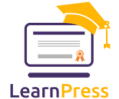Track Video Content Like Never Before
GrassBlade xAPI Companion plugin offers world class user activity tracking for video and audio content in WordPress and provides powerful reporting with GrassBlade LRS.

Upload and Play Video Content
GrassBlade xAPI Companion plugin allows direct uploading of MP4, mpeg-DASH, HLS (M3U8) and MP3 file format or you can use a video file URL hosted somewhere else like YouTube, Vimeo, Wistia and AWS. It also offers three different launch modes to better learning experience.
In-page
Popup Lightbox
NewTab Window
Supported Video Platforms
You can host videos on the following platforms and can use these videos in your lessons.
Get complete tracking and reporting support with GrassBlade xAPI Companion plugin and GrassBlade LRS.
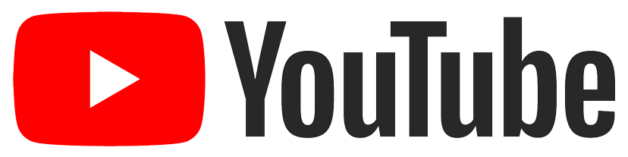


Key Features

Track User Activities
GrassBlade xAPI Companion follows eLearning standard xAPI Video Profile approved by ADL for video content tracking and reporting.
You can track following data points:
- Play/Pause
- Seek
- Volume Change
- Completed (parts watched, time spent, and much more)
- Tech Information (Device, OS, Browser)
- Interactions like full-screen, screen orientation and more.
Completion Tracking
GrassBlade xAPI Companion plugin tracks completion of the video with the help of GrassBlade LRS and, marks the LMS lesson, topic or unit as complete when user watch a certain percentage of the video.
Moreover, you can control the Mark Complete button of the lesson, until the video completion criteria is met. You can:
- Hide button
- Show button on completion
- Enable button on completion
- Auto-redirect on completion
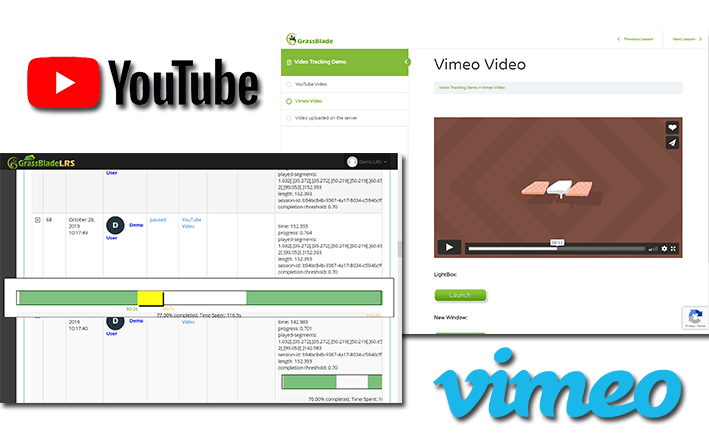
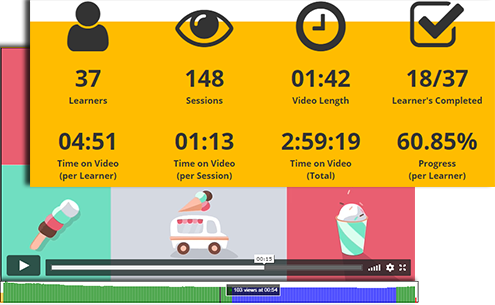
Advanced Reporting in LRS
All the activity data being tracked goes to GrassBlade LRS and there you can see this nice performance overview. It shows, how learners are interacting with the video content.
Also, you can check video parts or segments watched by a learner on a heatmap showing the most-watched and left parts of the video.
With this report, you can determine why learners are watching a certain part again and again and why they left the other part of the video.
Advanced Video Reporting in WordPress
We have added three video reports for advanced and deep insights into the learner interactions with the video content and you can access them directly from WordPress.
- Video Overview Report: It will allow you to learn about the performance of individual videos.
- Video Attempts Report: You can learn about the interactions of each attempt on a video using this report.
- Video Gradebook Report: A very powerful report to Learn about a set of learner’s interaction with selected videos, Gives you insights about both the learners and the video.
What else I should Know?
You get to play the video content with responsive in-page or lightbox or new window launch options. Also there will be no resume feature and tracking support.
It will add resume, activity tracking, advanced reporting and completion tracking support with some more interesting features.
Frequently Asked Questions
Which Products do I need?
You need both GrassBlade xAPI Companion and GrassBlade LRS to get all the reporting and features for the video content.
Can I upload my own videos on WordPress with GrassBlade xAPI Companion?
Yes, GrassBlade xAPI Companion support the following formats that can be directly uploaded to the WordPress.
- MP4
- MPEG-Dash
- HLS .M3U8
- MP3
Which WordPress LMS plugins are integrated with this Video Reporting?
GrassBlade xAPI Companion plugin integrates with top WordPress LMS plugins and video reporting works with all of them.
Do you have free or trial version?
We do not offer free trials. But you can directly take a look at our demo running with our product.
Demo: GrassBlade LRS
Demo: GrassBlade xAPI Companion Plugin
Which payment methods do you accept?
We accept all major Debit and Credit cards. ![]() If you want any alternate method of payment, please contact us.
If you want any alternate method of payment, please contact us.
What kind of support you guys offer?
All customers receive access to guides and documentations as support. If you face any issues, you can create a support ticket or email us at support@nextsoftwaresolutions.com