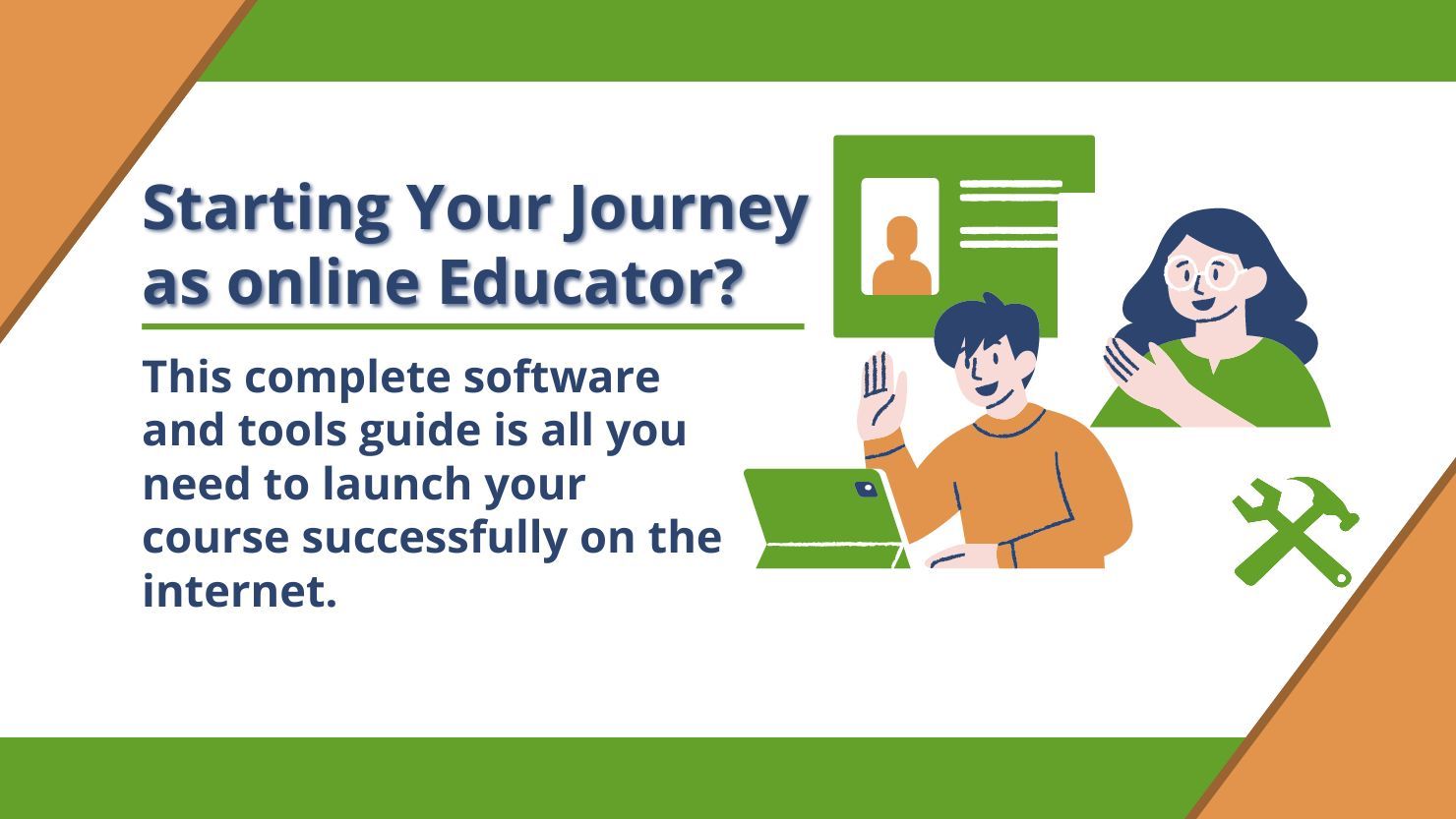
If you are a teacher or have any such skill that you want to teach people online, then you will not have to face much trouble in modern technology-heavy world. Today, you will find software or tools on the internet for every possible solution.
There is a vast amount of software, tools, and services available on the Internet, which may confuse beginner eLearning professionals to pick the correct tool for their teaching style. And if you want your online teaching journey to run smoothly without any hassles, it is important to know what types and categories of software are available in the market and then choose the right software among those categories.
Two ways you can Launch your Course
Before we talk about software and tools, let’s understand two methods that we can use to launch our course. To launch the course we need an online platform. And for this, we have two options.
- Creating Your Website: The first option is to create your website which you can use as an online learning platform.
- Use a SaaS platform: Instead of creating your website, you can rely on a SaaS platform. SaaS is an acronym for Software as a Service. So, here you will get a web-based software where you will publish your course on the SaaS provider’s site.
Pros and cons of your website and SaaS platform
Before understanding the pros and cons of both the methods, we have to understand about the things that we need to create our own website.
- Domain and hosting: Hosting is needed to host you website, it comes with verity of plans and specs whereas domain is your website address. domain is going to be identity of your website.
- web development: There are two ways to create a website: You can create a custom coded website or you can use any CMS.
- Coded website: If you get a coded website created by a developer, it will be quite costly. If your website is learning-based, the developer will either need a self-hosted LMS (Learning Management System) or will develop it himself. In both cases, it will be quite costly.
- CMS (Content Management System): CMS is a much cheaper and easier option than a coded website, in which you do not always need a developer. Because you can learn this in just 30-60 minutes of training. And even if you would hire a developer it would still cost less compared to other options.
Now we will talk about the pros and cons. By now you have understood that maintaining your website is a bit difficult, if you choose the costly option of custom coded website. If you do not want to hire a developer then you can have the option to manage the website yourself by using a CMS. Contrary to this, if you use a SAAS platform then you have to pay only subscription fees which is much cheaper than a coded website and there is no need to manage the website by yourself.
But, is a SAAS platform good enough to launch your course? Well now let’s talk about the cons of SAAS platforms. The charges of SaaS platforms depend on your userbase so it would grow costlier as your number of learners grows. You will have to depend on the features they provide while on your website, you can have features whatever you want.
So what should you choose? And the answer is CMS. Using CMS is less costly than a custom-developed website and it will give you more customizing options than choosing a SaaS platform.
Now As you may have figured What ways you can launch the course We should shift our focus to the tools and software that you will need in each of those ways.
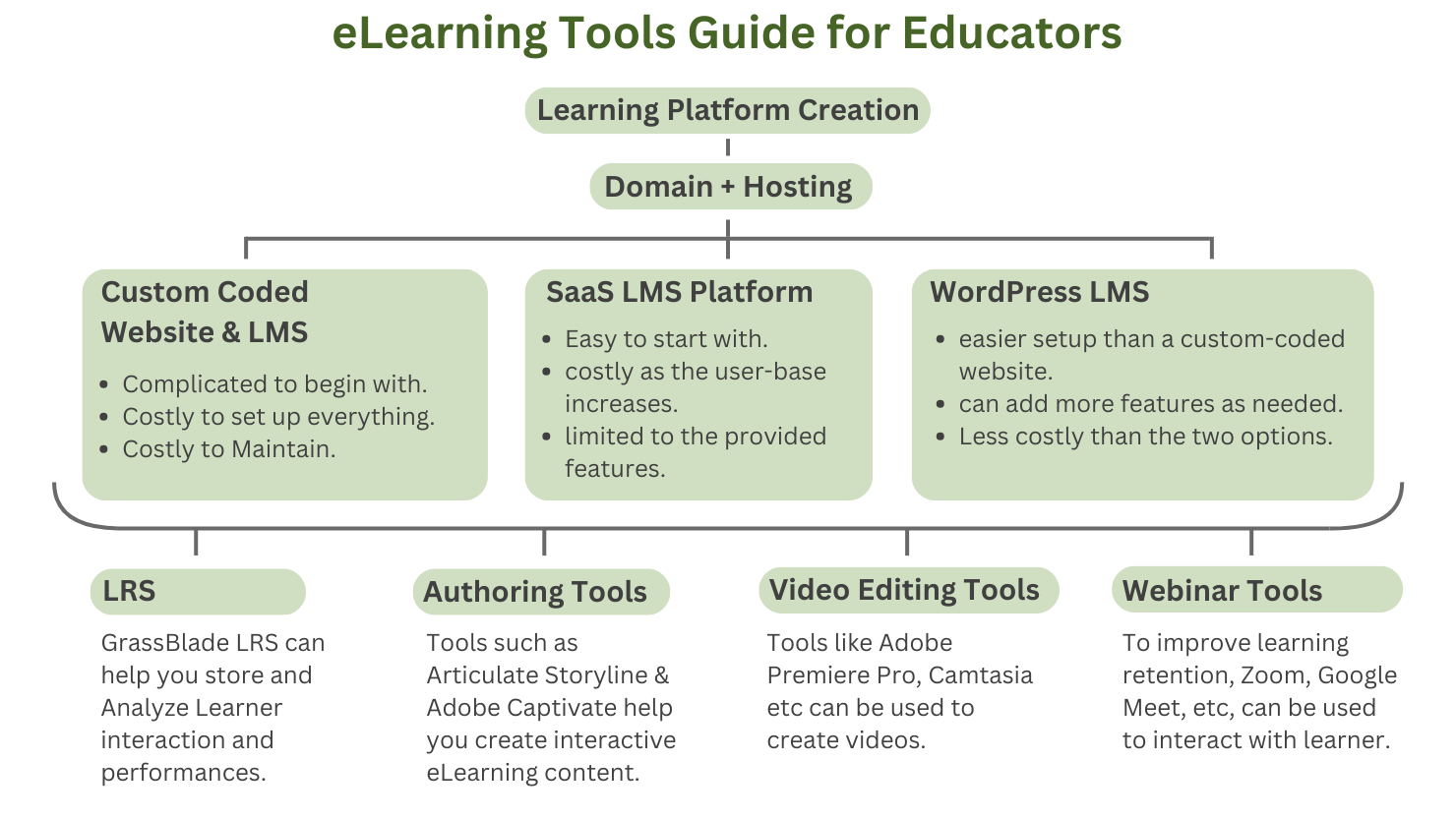
Some of the Important Software Categories for an Educator
Before starting online teaching or using any software, it is important to do some research, as the first research has to be done about your audience but in this article, I will limit my discussion only to the research of software and tools. So that you can better understand the software you need.
So let us first know how many types of software are available in the market for online teaching.
1)Content Management System (CMS)
We have already talked about CMS, I hope you have understood a little bit that this is a tool through which you can create a website without coding, and that too after just an hour and a half of training. There are many CMS available in the market like Wix, Shopify, Joomla, etc but the best CMS among all is WordPress.
Why to use WordPress?
WordPress is a free open-source CMS and it is used by a massive amount of people. More than 40 percent of websites on the internet are powered by WordPress and in number, it would go past more than 45 million websites.
Hence we have a big community of people using it. As the number is higher, it is easy to find tutorials to add any type of feature to a WordPress website.
2) Learning Management System (LMS)
When we talk about online education, the name of LMS comes first. You may have heard about it before.
What is LMS?
LMS is a Software that provides toolsets to create and Manage your course in the back end, and in the front end, it facilitates enrollment features for the student. It comes with tools to provide structure in the course by dividing them into sections or topics and adding lessons and quizzes to them.
If you are Choosing to Go with a SaaS platform then there are many SaaS LMS available in the market. Here are some of them:
- Moodle
- Canvas
- Blackboard
- Teachable
- Thinkfic
If you are going to use WordPress then you have lots of choices here as well. Some of them i am gonna list here.
- LearnPress
- LearnDash
- TutorLMS
- LifterLMS
3) Authoring Tools
Authoring tools are where you can create your course by using text, images, videos, animations, etc. With the help of authoring tools, you can also make your course interactive. You can add interactions like quizzes, and drag and drop activities, you can also make such scenarios where your learner goes on to a different path of tutorial based on a decision.
Do we need an authoring tool to create a course?
By the way, you can create a course without any authoring tools, and you can record a video of your tutorial. You can add these videos to your LMS in a structured way and add interactivity by using quizzes. But the Authoring tool provides an extra layer of Interactivity. It is not very necessary to have the authoring tools for course creation but you can include it according to your budget. Some of the popular authoring tools are
- Articulate 360
- Adobe Captivate
- iSpring Suite
- Lectora Online
4) Learning Record Store (LRS)
LRS extends LMS’s capabilities more, and then with the combination of LMS and LRS you will not only be able to just launch your course but LRS gonna help you store Learner’s experience data. But how does that help? Well, you can later analyze these data to see Learner’s interaction with your lessons and quizzes. This will let you know more about your content. If you find that there are some of your lesson where your students are stuck you can improve your content.
There are various LRS in the market.
- GrassBlade LRS
- Watershed LRS
- SCORM Cloud LRS
- Learning Locker
Here is one important thing I should tell you, LRS means Learning Record Store, so it is basically just a storage for Learning experience data. So a basic LRS is not necessary if you are starting out but in the modern day many LRSs don’t come with only feature of storing. Nowadays many LRSs come with advanced analytics and reporting. And one of the top LRS with such features is GrassBlade LRS.
Why Should you use GrassBlade LRS?
GrassBlade LRS can be used with a WordPress plugin called GrassBlade xAPI companion and together these two can take your lesson completion-based tracking to another level. GrassBlade xAPI Companion offers advanced video tracking which restrict your learners complete your lesson without watching the video completely. This will help in better Learning retention among your learners and make your course to be effective.
And here i am not talking about just advanced tracking you are going to get those data as well. This will let you know which part of your video lesson are frequently skipped by learners and you will be able to update them with a better version of the video. Another thing that it can help you with is marking the completion of a lesson from your side. Well, why would you need that? Sometimes you may want to add an offline or webinar activity in your course to improve learning retention. So, having control over completion of a lesson on your hand gonna stop learners from skipping these activities.
Hence I can assure you that investing in LRS is not bad if you are looking for your course to be effective get a better rating and sell in the market.
More Software and Tools
We have already talked about all the important software that you will need to start your eLearning Course Lunching Journey. Now it is time to talk about some of the additional software that you will need.
Video Conferencing and Webinars
Sometimes it’s a better idea to improve the learning retention for a course by, including Live sessions/Webinars in your course. And for that, you will need video conferencing tools. There are multiple tools available on the internet for that. Some of them I am going to list here.
- Zoom
- Microsoft Teams
- Google Meet
- BigBlueButton
- GoToWebinar
Personally, I like Google Meet better so I will recommend you to use this. But it is more about personal preference, you should try them and decide for yourself which one suits you better.
Video Editing and Creation Tools
After recording your courses you are going to need to edit them. It includes cutting parts that you don’t need, the inclusion of images and other media for the explanation, editing your voice for better audibility and color grading to make your video look appealing. To do all this stuff you will need good video editing software. Some of such software are:
- Camtasia
- Adobe Premiere Pro
- DaVinci Resolve
- Filmora
- Final Cut Pro
I use DaVinci Resolve for Video editing. The reason why I like it is that it has a separate tab for different editing and as a result, most of the tools related to that type of work are in front of you for easy access. Just like the conferencing tool, I would recommend you to try these tools yourself and then decide which one suits you better.
Screen Recording Tools
In case if your tutorial video includes Screen Recording then there is a flood of tools available for that and some of them are:
- Camtasia
- Loom
- OBS Studio
And here my recommendation is just to use OBS studio. It is free and open-source and has enough features to do almost everything for screen recording.
Conclusion
See the internet is flooded with every type of software so when we are going to talk about Software that you will need for online educating business, the List will keep growing. So I am going to stop my eLearning tool guide for educators right here as This list contains everything that you need to kickstart your online teaching journey. Later you may come across more tools for some specific need so don’t forget to Comment on all the other software that you use.
FAQs
These are the ways you can create and launch an online course-
By creating your own website: You can create your own website using WordPress and by integrating an LMS plugin you can launch your course.
Using SaaS LMS Platform: You can purchase subscription of any SaaS LMS and begin your online teaching journey there.
Pros: SaaS LMS are cheaper to begin with and easier to use for beginner.
Cons: Cost increases as the number learners grows. You are limited to the features provided to you.
These are some of the tools that you need-
Authoring Tools: Adobe Captivate, Articulate 360, iSpring Suite are genrally used to create interactive lessons.
LMS: For WordPress user LearnDash, LearnPress, Masterstudy LMSs can be very useful.
Video: Camtasia, Adobe Premiere Pro, DaVinci Resolve, Filmora can be used to create videos.
Other Tools: WordPress, LRS, Canva and more.
