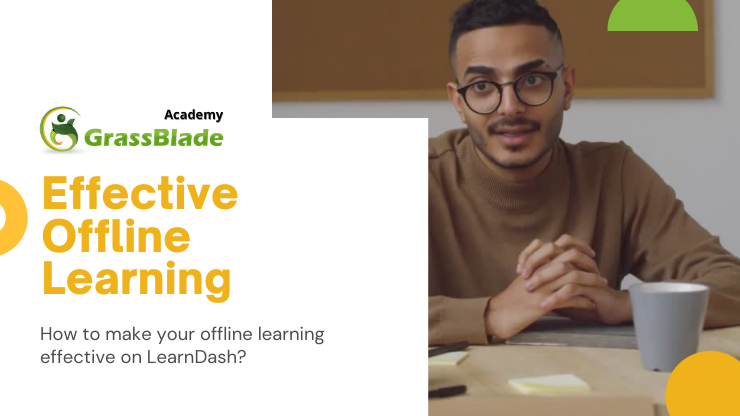
In today’s fast-paced digital world, people consume information at lightning speed. So, when it comes to the training, the challenge is not just delivering content, it’s ensuring that the knowledge sticks. According to the research on the forgetting curves, it just takes an hour for the learner to forget 50% of the information they have learned, a day to forget 70%, and a week to forget almost 90% of the things they have learned.
This is why there is a surging demand for creating content that achieves the highest learning retention. Over the past decade, many have mastered the art of creating well-designed content that is informative but ensuring its retention is still a secret sauce that pioneers are developing.
What is learning retention?
Simply put, learning retention is the process by which new information is transferred from our short-term to our long-term memory. In other words, it’s about making new knowledge stick. This process is critical in ensuring that learners not only engage with the content but also retain it for future application.
So, to improve learning retention sometimes in the training process instructors tend to include some learning sessions, which can be offline activities or online webinars as per the designed course requirement. A lot of interactive activities are also added which are not only coherent with the course but add learning experiences that can’t be skipped. As an instructor you just let your students move to the next lesson after they have completed those offline or webinar learning sessions.
How to track offline activities and webinars in LearnDash?
And here comes the challenging part, how to track offline and webinar activities and ensure that the learners can not bypass these essential sessions? If we don’t track these sessions properly then the learners might complete the course without fully engaging with the material, leading to poor retention and lack of learning.
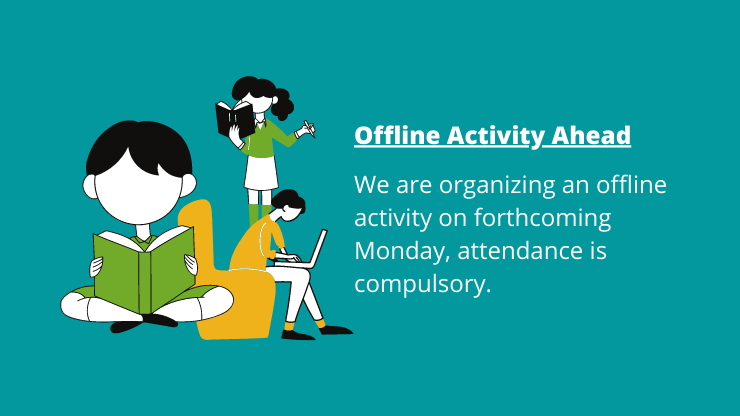
The Solution
This can be achieved by using the traditional approach of “Instructor/Group Leader/Admin” marking the lesson as Complete for learners who attended offline or webinar training. Complex at its inception, but we have simplified it and made it viable to implement.
1. Create a Lesson
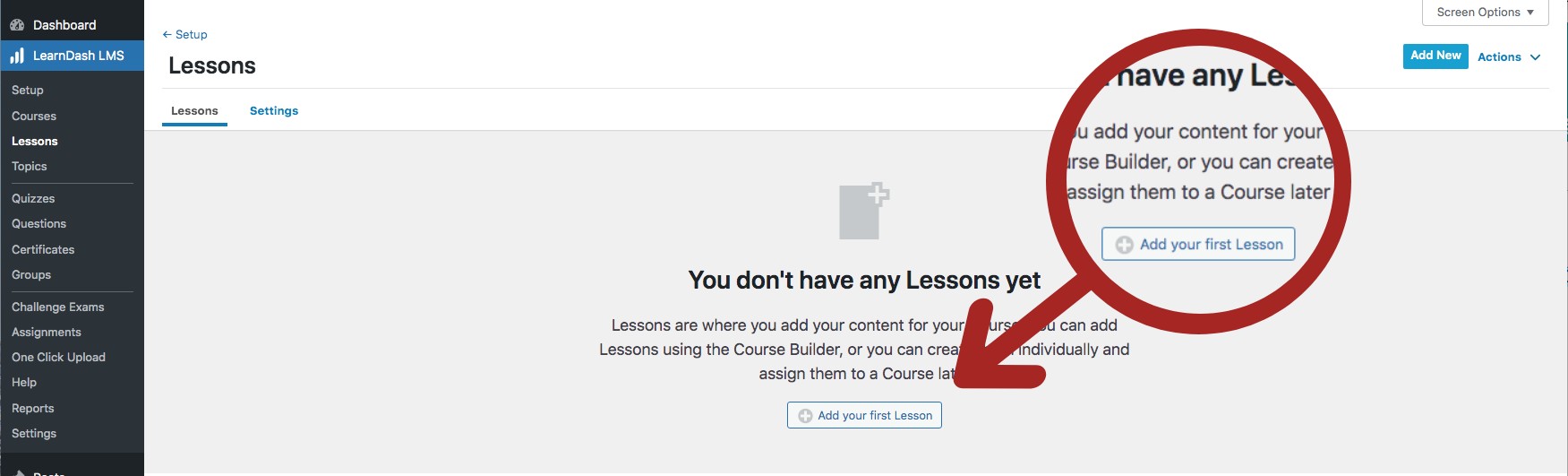
- In your LearnDash plugin create a lesson for instance, “Offline Activity or Webinar”.
- If this is an offline activity, then you can share all details related to the activity on this lesson page. Or if this is an online activity like a webinar then you can add a link to your webinar or embed it directly on this page.
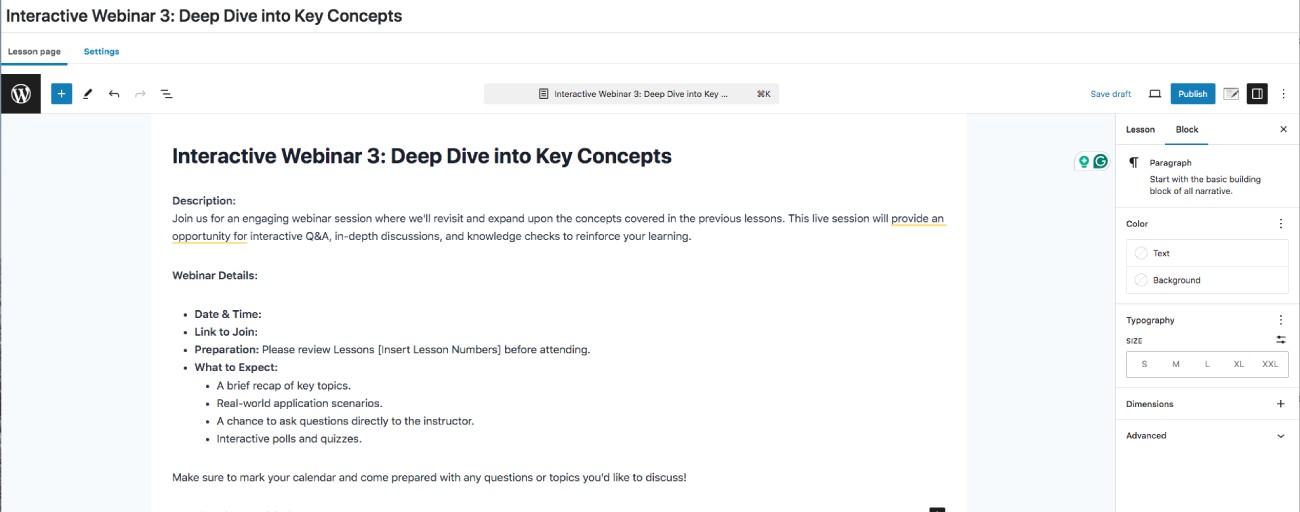
2. Restrict the Lesson Completion
To prevent the users from marking the lesson as complete themselves to ensure the content is not skipped, you simply need to add the GrassBlade xAPI Companion.
We are going to use the Completion Tracking feature of this plugin. Follow these three steps:
- Create an xAPI Content without content URL.
- Enable Completion Tracking and Completion Type (Hide Button or Enable Button on Completion)
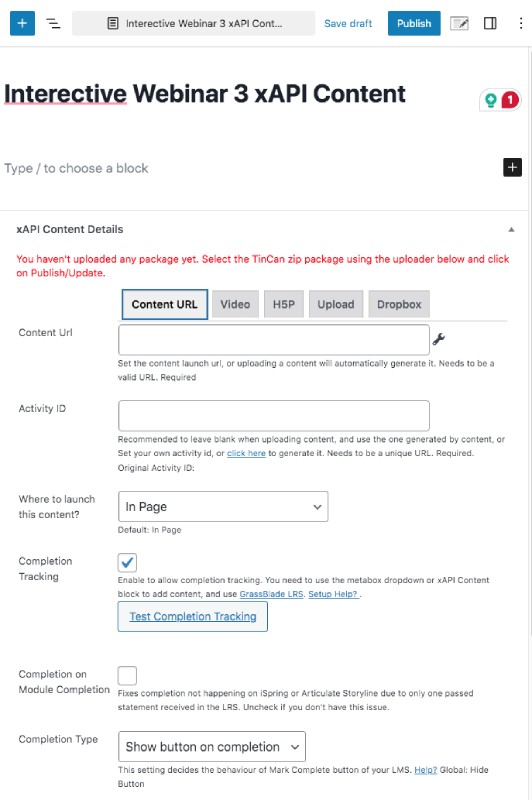
- Add this xAPI Content to LearnDash LMS lesson called “Offline/Webinar Lesson”.
When you add the xAPI Content to the lesson page, it will disable or hide the Mark Complete button and only Admin or Group Leader will be able to Mark Complete the lesson for the learner.
3. Bulk Completion
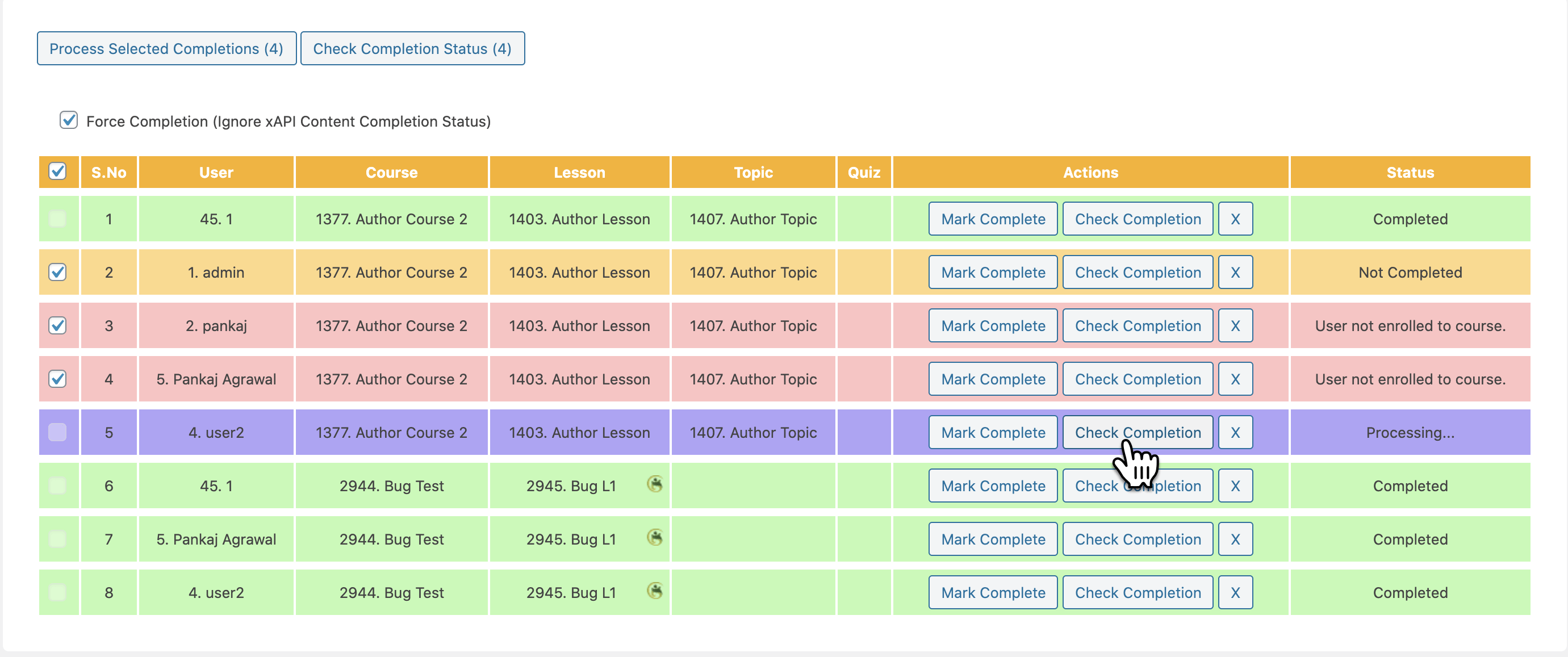
The most common question that we get when we present this idea to our partners is how challenging and time-consuming it is for the managers to mark all the users complete a lesson.
It becomes totally unviable when dealing with a large organization to go to every learner’s profile to Mark Complete the lesson from the edit profile page.
To overcome this issue, we created free Manual Completions for LearnDash plugin that works with the GrassBlade xAPI Companion plugin. It has been specifically designed to enable bulk completion for lessons, topics, and quizzes.
Conclusion
GrassBlade xAPI Companion is well integrated with LearnDash LMS, LifterLMS, WP Courseware LMS, and LearnPress LMS plugin so you can achieve this offline training activity with any of these LMS plugins.
Every professional training manager already knows that a great learning experience is not just restricted to well-designed, engaging, and informative content anymore.
With evolving technology, you need further analytics and capabilities to make it more rewarding. GrassBlade was designed to create that difference for your organization.
Feel free to share your thoughts or contact us if you need any help in implementing this idea on your WordPress LMS.
