Supercharge Moodle LMS with xAPI Content!
GrassBlade xAPI for Moodle LMS
Launch xAPI Content, track learner activity and analyze progress with GrassBlade xAPI for Moodle plugin and GrassBlade Cloud LRS.
Key Features
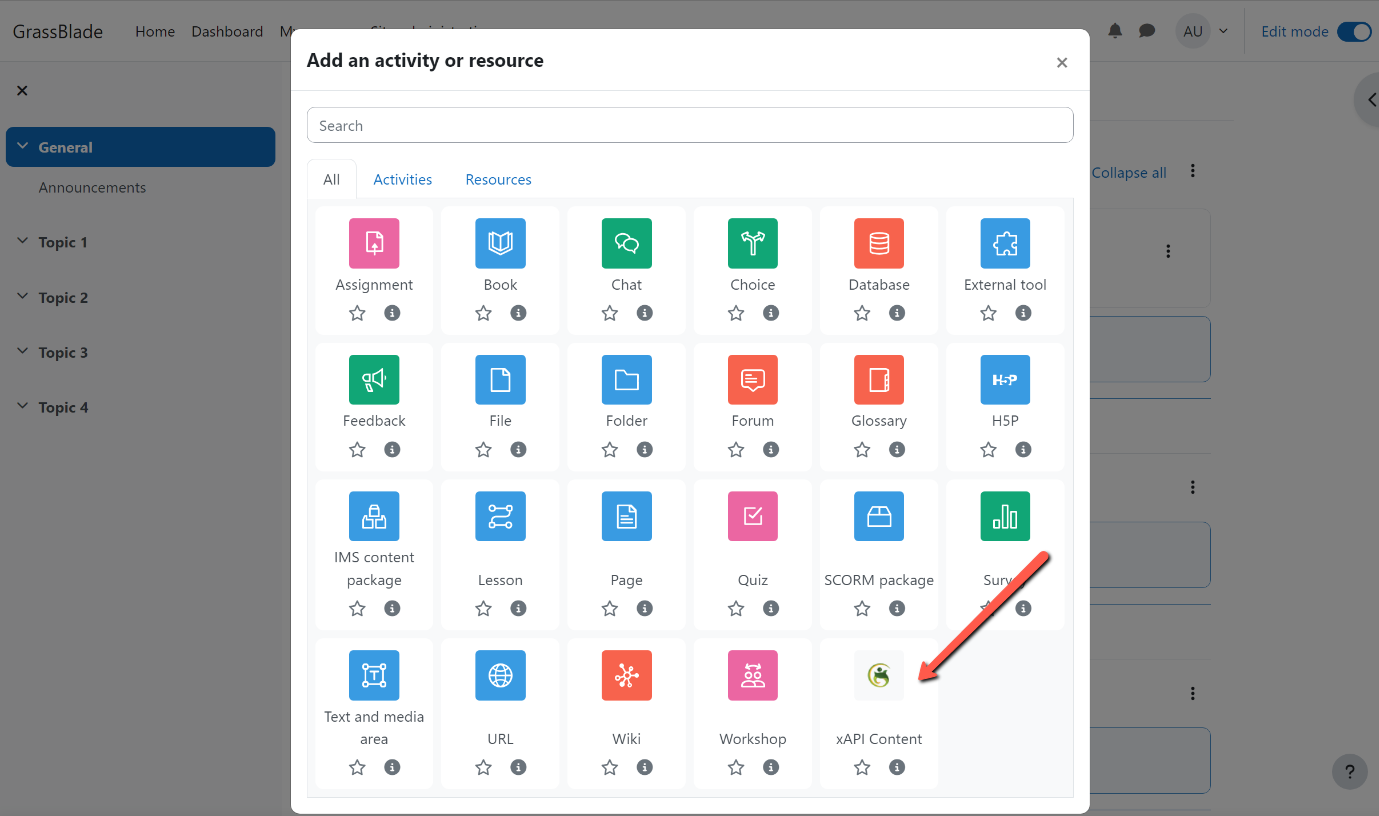
Upload & Launch xAPI Content
Seamlessly integrate xAPI learning experiences into your Moodle courses. Upload the packages, launch the content within your lessons, and track student progress with ease, all thanks to xAPI’s powerful tracking capabilities.
Completion Tracking
Seamlessly track learner progress in external xAPI content. Once completed, the plugin automatically updates their progress by marking the associated lesson complete with help of GrassBlade Cloud LRS.
If the xAPI content is added to Moodle Quiz then it will automatically create a quiz attempt for the user, with the score imported from the xAPI content.
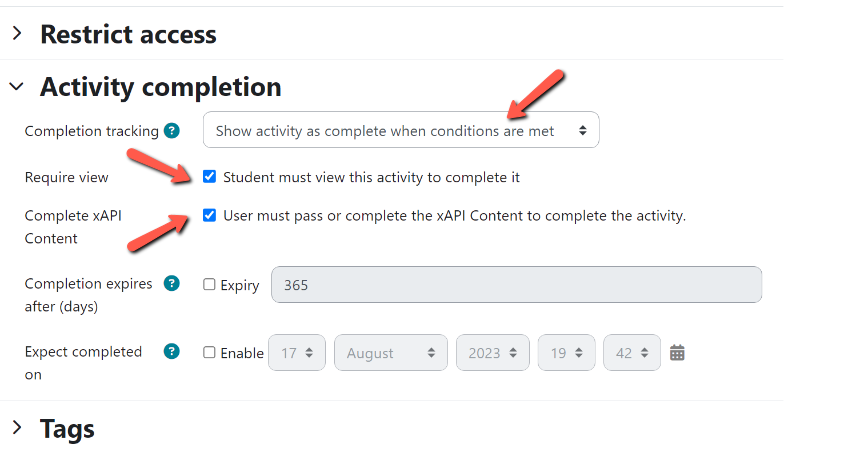
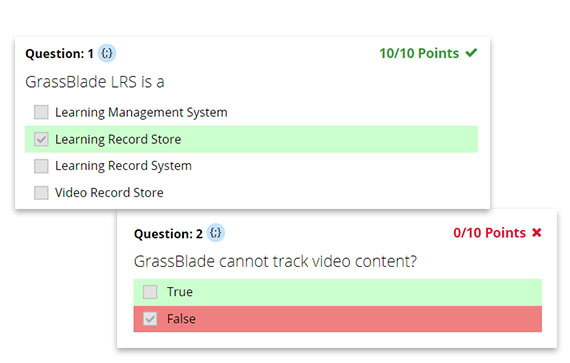
Rich Quiz Report
GrassBlade Cloud LRS offers the Rich Quiz Report for comprehensive quiz tracking. The GrassBlade xAPI for Moodle plugin captures submitted answers, scores for each attempt, and delivers in-depth analysis of xAPI Content quizzes in the LRS.
Questions Report
Uncover valuable insights into learner understanding with the question report feature. This feature tracks how users perform on each question within your xAPI content, revealing which ones require improvement.
Use this data to optimize your content and ensure it effectively addresses learners’ needs.
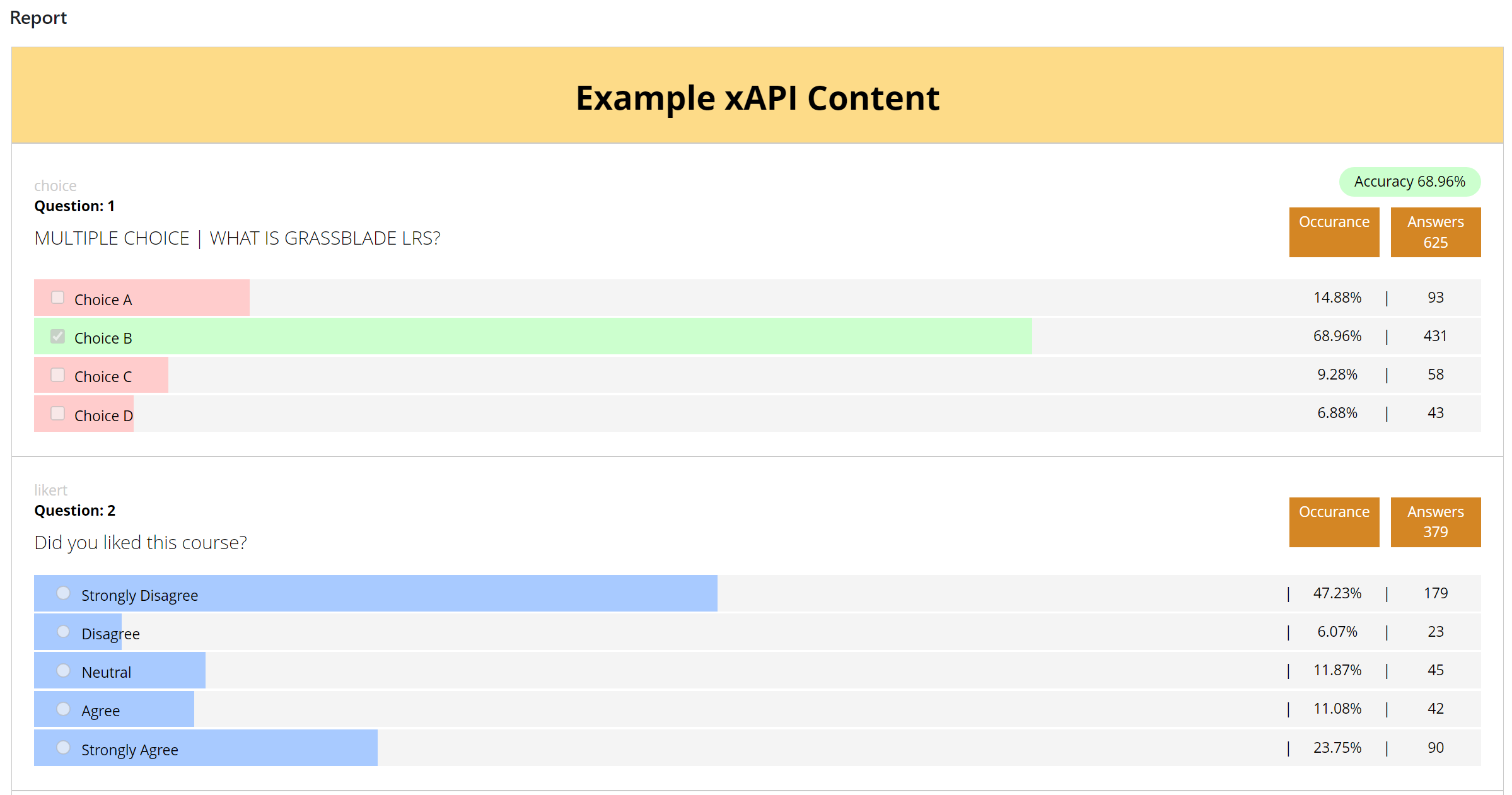
Add & Track xAPI Content on your Moodle LMS
Frequently Asked Questions
GrassBlade xAPI for Moodle is a plugin that bridges the gap between Moodle and the Experience API (xAPI). It allows you to upload xAPI content packages directly to your Moodle courses and integrate them seamlessly with lessons and quizzes.
The plugin tracks learner completion of xAPI activities and sends this data to GrassBlade Cloud LRS, where you can set up triggers to send completion data to back to Moodle to mark complete the lessons and quizzes (support multiple attempts and score).
By leveraging GrassBlade Cloud LRS, you can access reports on completion rates, quiz performance, and detailed learner interactions with xAPI content in the LRS.
Yes, GrassBlade xAPI for Moodle requires a connection to GrassBlade Cloud LRS, a separate service that stores and analyzes xAPI data.
Yes, with GrassBlade Cloud LRS, you can generate reports that provide insights into learner performance on specific quiz questions.
You can refer to the official documentation for detailed installation and configuration instructions. Learn more
While the plugin itself may not have dedicated support, if you’re GrassBlade Cloud LRS customer you’re entitled for standard email support.

