To add alternate emails to receive account related important updates on these emails as well. Please follow the steps given below:
Step 1:
Please login to your Account and navigate to Account Details.
Step 2:
Please enter your emails in the Alternate Email(s) field. Please use (,) to separate them if you’re entering multiple emails.
Example: alternate1@example.com, alternate2@example.com
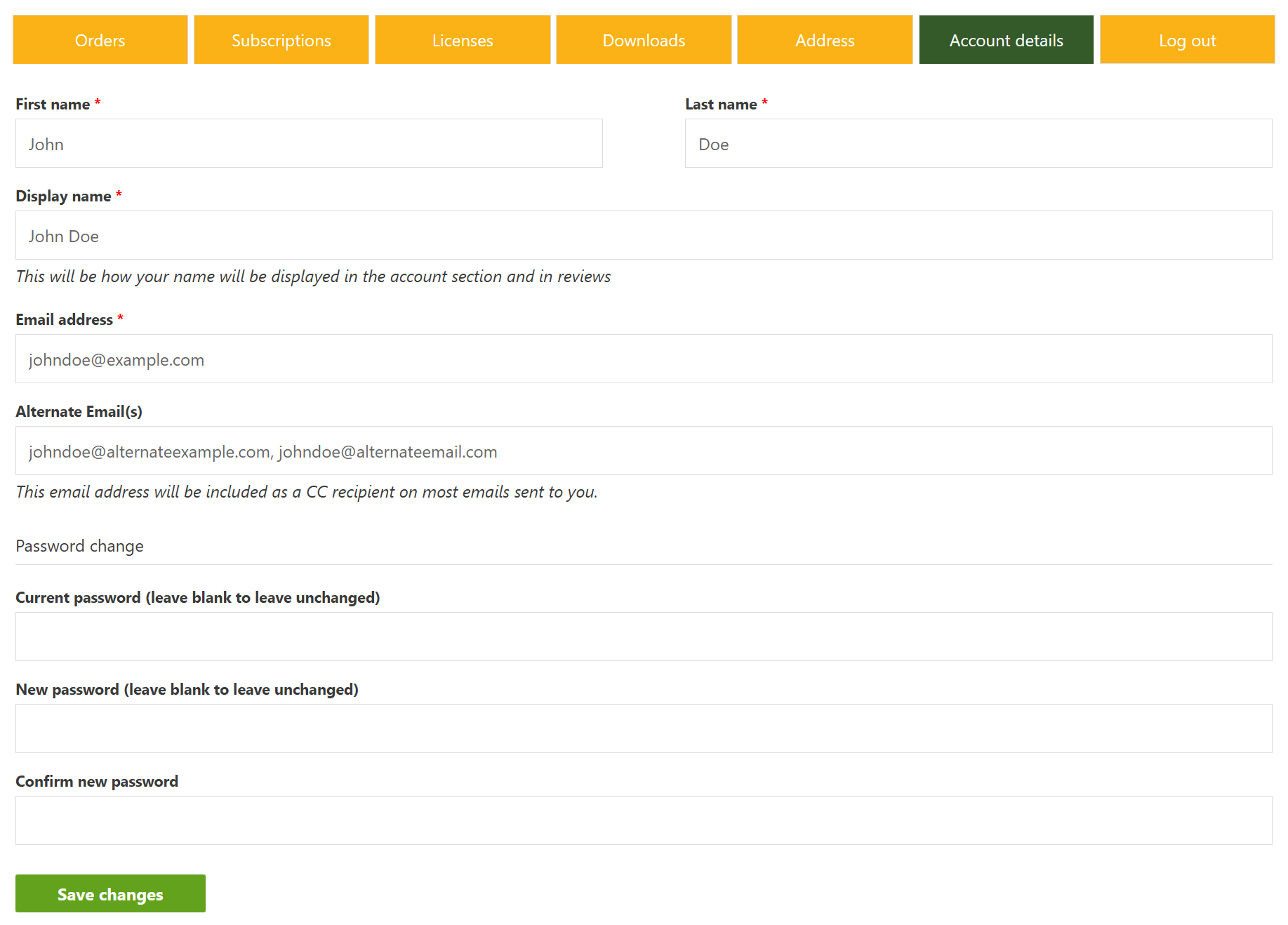
Step 3:
Click the Save Changes button to update your changes.
