To add HTML5, xAPI, cmi5, and SCORM content on the LearnPress lesson or quiz, follow these simple steps.
Note: Make sure you have uploaded xAPI Content using GrassBlade xAPI Companion plugin. If you don’t know, read about the available upload method.
Let’s start,
Adding xAPI Content on Lesson
Step 1:
Go to the LearnPress > Lesson > Add New or edit an existing lesson.
Step 2:
On the editor page, you will see a meta box on the top right corner, labeled xAPI Content.
You can select xAPI Content you uploaded previously, from this meta box.
Use [grassblade] shortcode for placement of the content on the page. By default, it will show below content.
You have successfully added xAPI Content on LearnPress Lesson.
Adding xAPI Content on Quiz
Step 1:
Go to LearnPress > Quizzes > Add New or edit an existing quiz.
Step 2:
On the editor page, you will see a meta box on the top right corner, labeled xAPI Content.
You can select xAPI Content you uploaded previously, from this meta box.
Use [grassblade] shortcode for placement of the content on the page. By default, it will show below content.
Step 3:
Click Publish button to make it available on the course page.
Step 4:
On the course page, In the Curriculum section click the Select Item button.
Step 5:
Select the Quiz from the Quiz tab in the popup.
You have successfully added xAPI Quiz on the quiz page and in the course too.
Note: If completion tracking is enabled in xAPI Content, then the “Mark Complete” button will be hidden. Also, the lesson will be marked completed automatically. If that is not happening, please make sure you have installed and activated, the “Experience API for LearnPress” addon plugin.
Completion Tracking still not working? Learn more
If you’re facing any problems, please feel free to contact us.

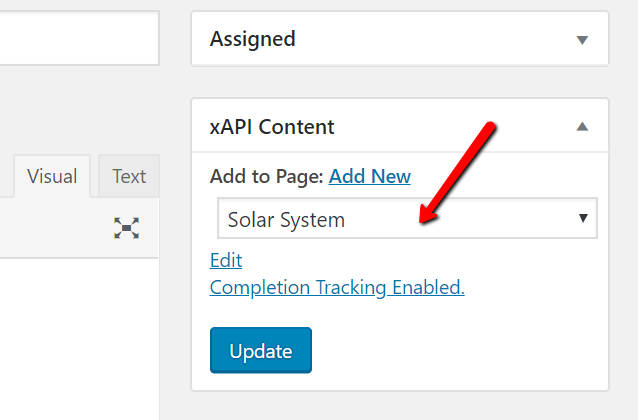
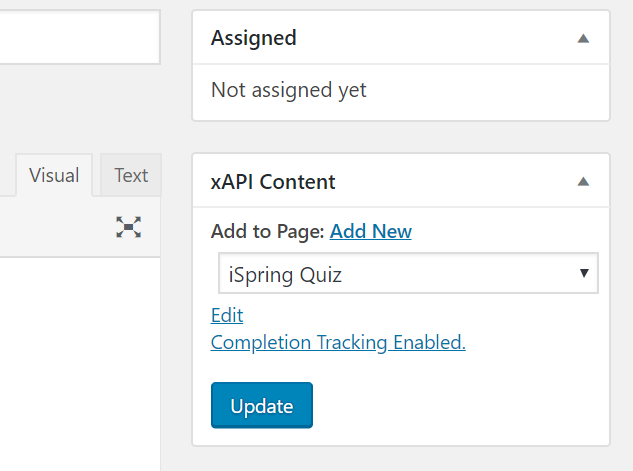
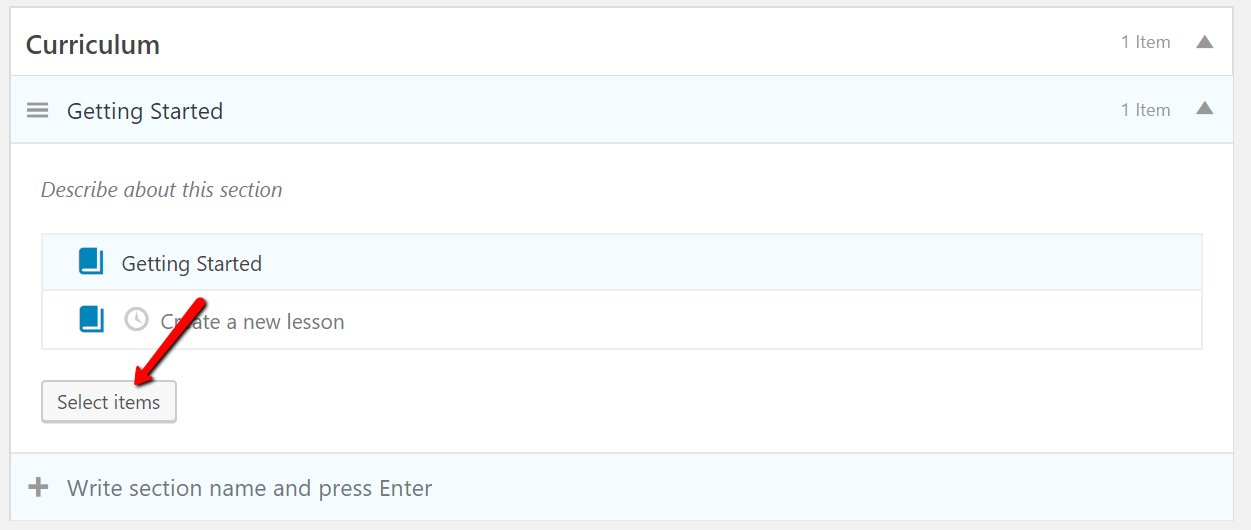
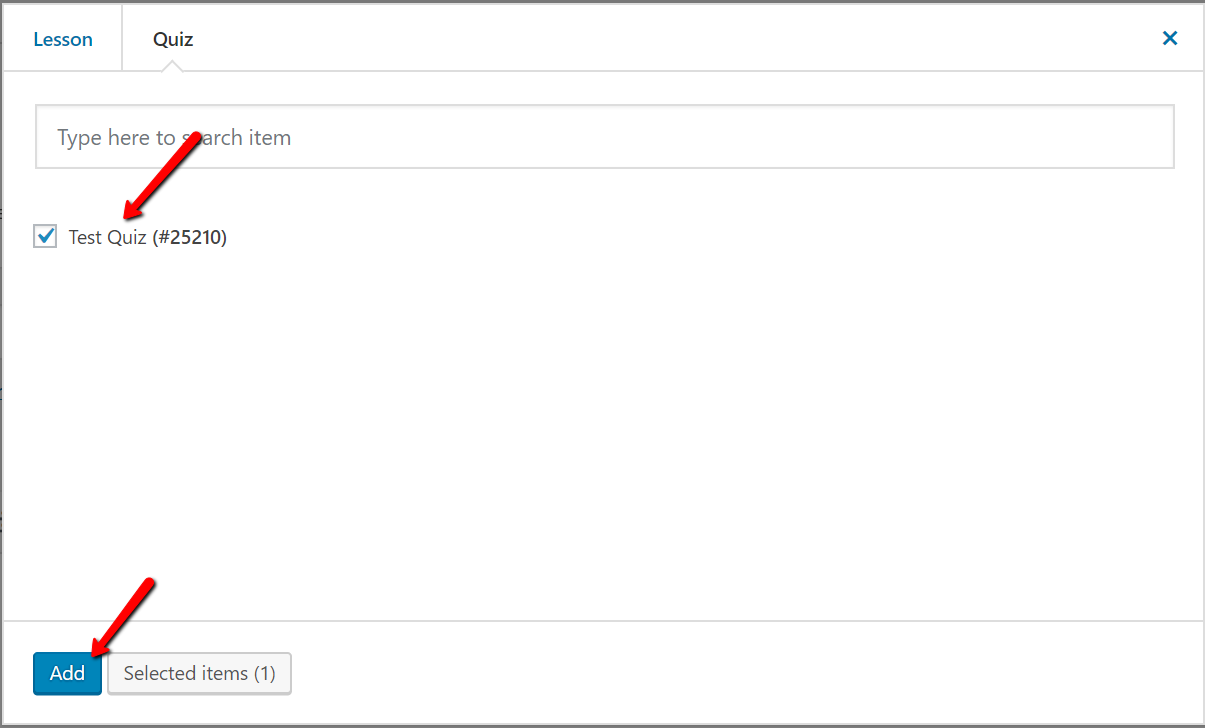
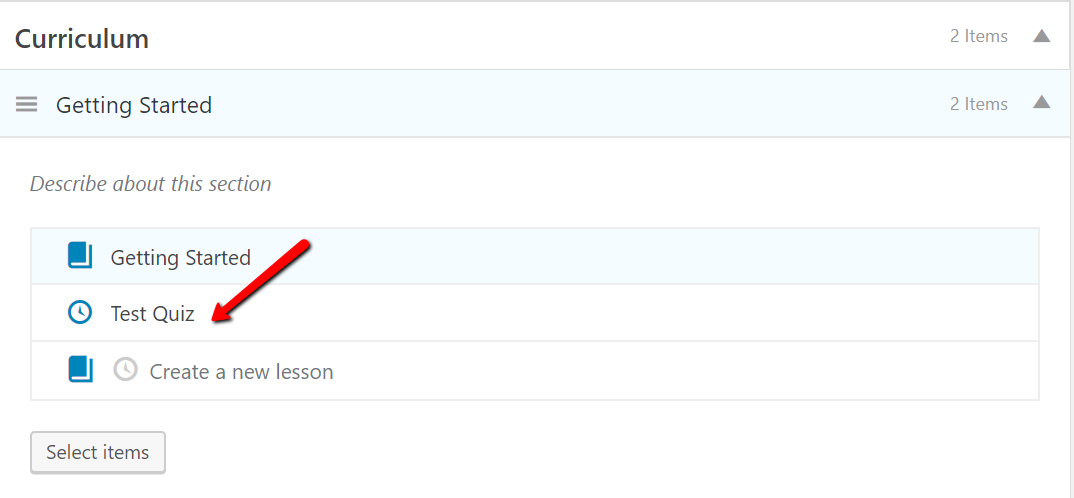
Hi,
Could you please try the block editor and use our xAPI Content block to add the content?
Learn more: https://www.nextsoftwaresolutions.com/kb/available-wordpress-blocks-gutenberg/
If this doesn’t work for you, please include a screen capture of the process in your support ticket.
Saurabh
how to rempve Quiz in learnpress (not show in course)
Hi Mini,
I need more information to answer this question. Could you please create a support ticket and attach some screenshots of the issue?
Create a ticket: https://nextsoftwaresolutions.zendesk.com/hc/en-us/requests/new
Saurabh