To update license details of GrassBlade LRS, you have to follow these simple steps.
Note: If you have only renewed your license, and not changed your email id, you will not need to make any changes anywhere.
Step 1:
Login to GrassBlade LRS Dashboard.
Step 2:
Go to Configure > License.
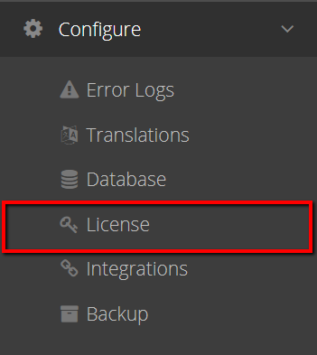
Step 3:
Enter your new License Details.
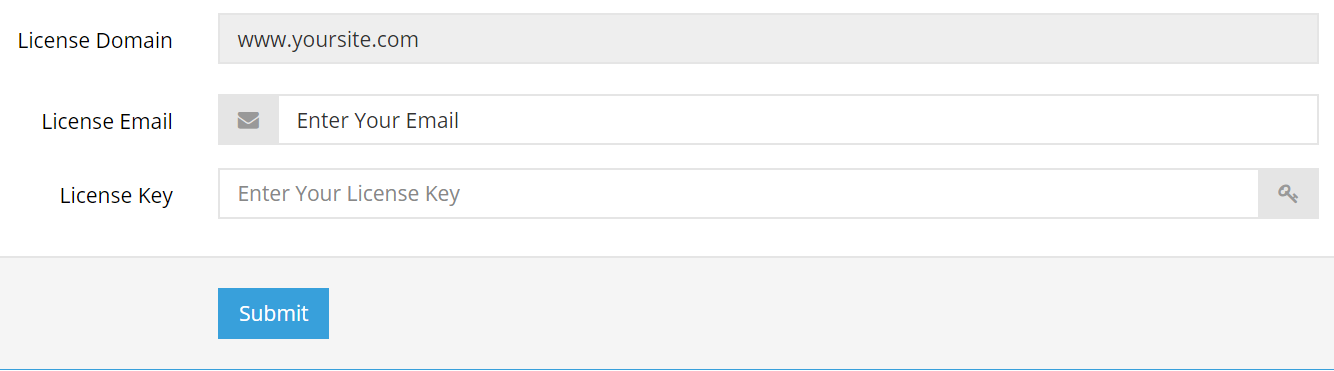
Step 4:
Click on the Submit button, you’re all set.
