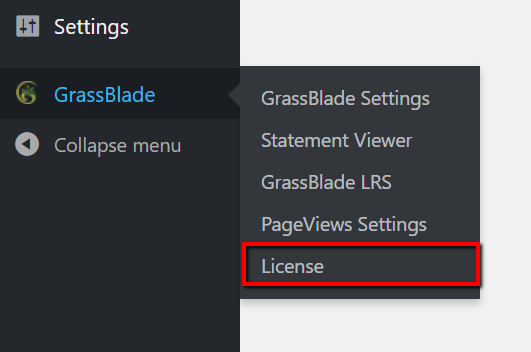To update the license details of the GrassBlade xAPI Companion plugin, you have to follow these simple steps.
License Email & Key is required to get updates of the plugin.
Don’t know your license details? Click Here
Step 1:
Login to WordPress Dashboard.
Step 2:
Navigate to GrassBlade > License.
Step 3:
Enter your new License Details.
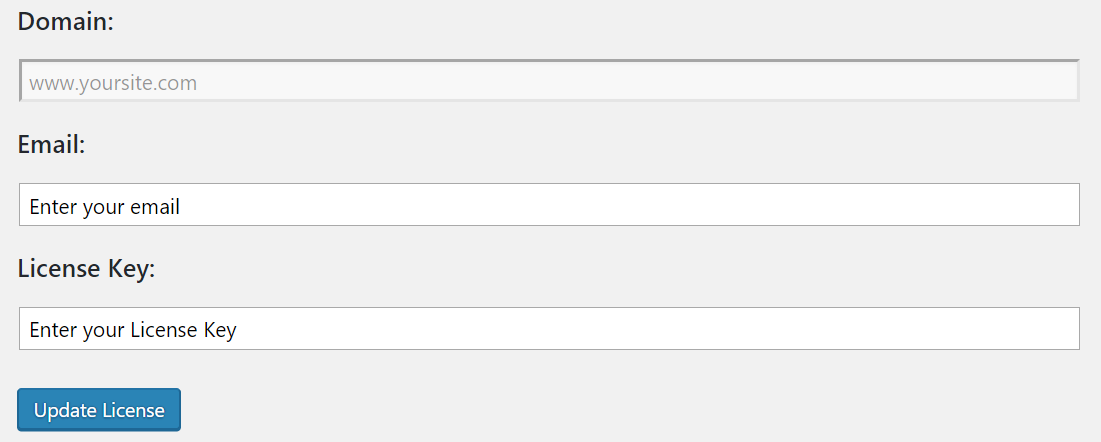
Step 4:
Click the Update License button and you’re done.
Note: If you have only renewed your license, and not changed your email id then, there are no changes required.