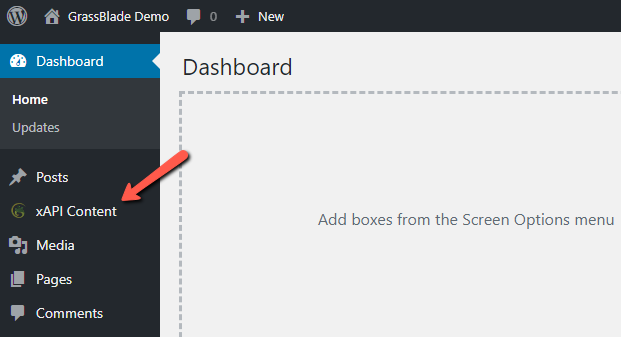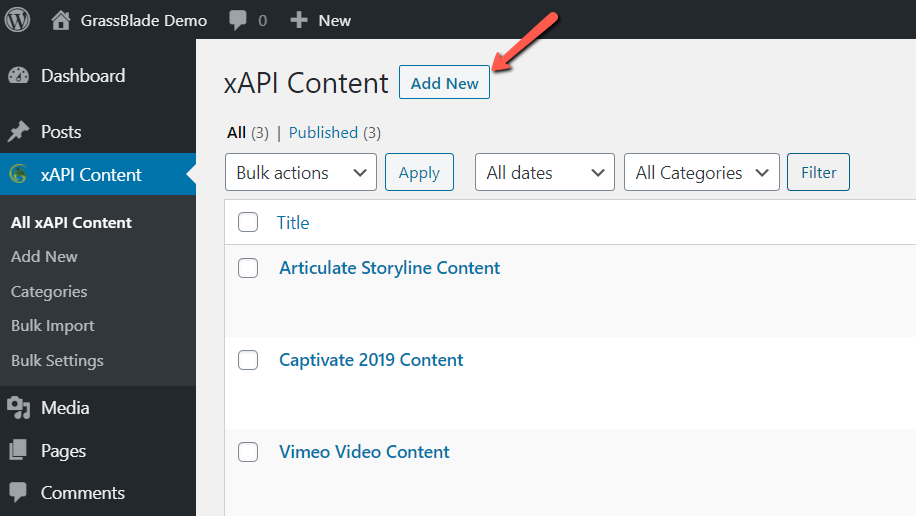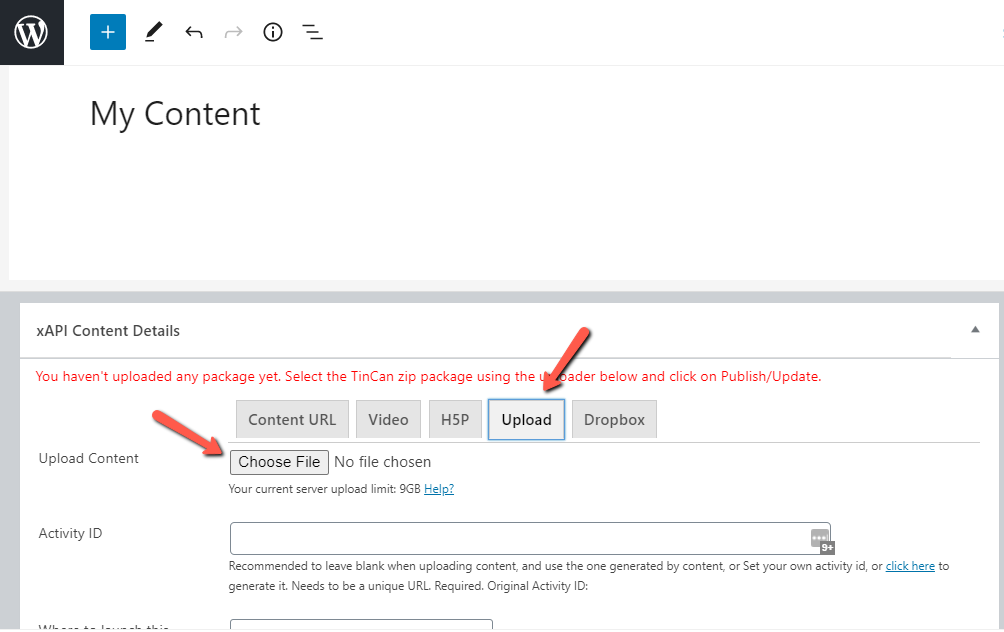GrassBlade xAPI Companion plugin supports multiple ways to upload your HTML5, xAPI, cmi5, SCORM, or Video Content on WordPress.
- Direct Upload (HTML5, xAPI, cmi5 and SCORM Content)
- Video File Upload and URLs
- Dropbox Import
- Bulk Upload
- Upload via FTP
Recommended Package Settings:
If you’re using one of these authoring tools, then you must checkout recommended export settings for better reporting.
Direct Upload Method
Step 1:
Go to WordPress Dashboard > xAPI Content.
Step 2:
Click the Add New button.
Step 3:
Scroll down to xAPI Content Details section, click Choose a File to select your content .zip file.
Step 4:
Click the Publish button to save the content.
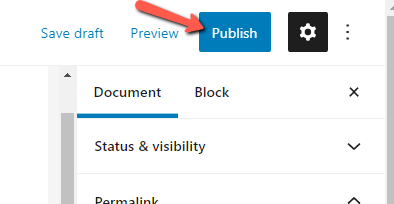
You have successfully uploaded your content on WordPress site.
It is most likely a permalink issue. To fix this, go to WordPress Dashboard > Settings > Permalink > click the update button to automatically refresh the permalink structure.
You can use the FTP or Dropbox method to import large files or follow a few other methods supported by GrassBlade xAPI Companion.
Next Step:
Upload Video Files
GrassBlade xAPI Companion support multiple video formats (MP4, HLS (.m3u8), MPEG Dash (.mpd)) including YouTube and Vimeo videos too. MP3 format is also supported with advanced reporting and powerful security.
Read More: Adding Videos – Advanced Video Tracking
Dropbox Method
Our Plugin supports the Dropbox method to upload big course files if you have some big course files to upload. This method will be best for you. It will require your DropBox app key to authenticate and fetch content.
Read More: Dropbox upload for large xAPI Content packages
Bulk Upload
If you have some big and many files to upload, you can do it in an easy manner. Our plugin has bulk file upload method support. You can follow this guide to Bulk Upload and Configure multiple xAPI Content.
Upload via FTP
GrassBlade xAPI Companion also supports content uploaded via FTP, if you have the support of FTP. Read this guide: Uploading content by FTP
Our plugin provides these best and easy methods to upload and publish xAPI, SCORM, Video content on the WordPress website.
If you’re having any problem in upload please refer to this article: Error in Upload xAPI Content. Also feel free to contact us.