A statement is every piece of data sent to LRS or, say, every record in GrassBlade Cloud LRS’s “Activity Stream”. It can be coming from various sources or events triggered in your content, LMS, WordPress website, or in fact from anywhere else.
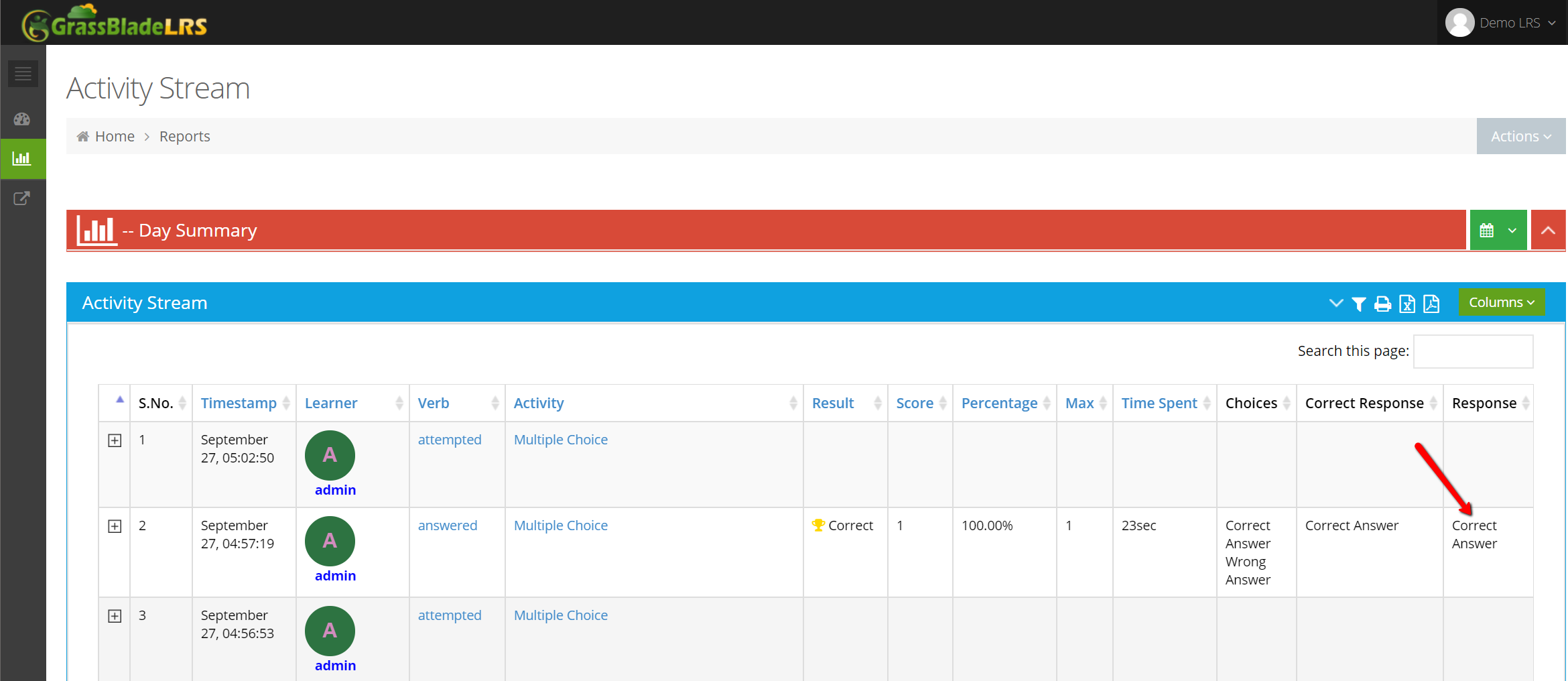
What events GrassBlade xAPI Companion tracks?
GrassBlade xAPI Companion tracks the following events that contribute to the total statements in your GrassBlade Cloud LRS.
WordPress Events
| Tracked Events | Statement Verbs | Can be disabled? |
|---|---|---|
| Login | logged-in | |
| Logout | logged-out |  |
| PageViews* | experienced |  |
| New Post Creation | created |  |
| Post Updation | updated |  |
| User Registration | joined |  |
| User Deletion | left |  |
| User Enrollment in Course | enrolled |  |
| User Unenrollment from Course | unenrolled |  |
| New Comment | commented |  |
Learn more: How to enable/disable the Events Tracking statements?
Integrated LMS Events (LearnDash LMS)
| Tracked Events | Statement Verbs | Can be disabled? |
|---|---|---|
| Course/Lesson/Topic/Quiz Attempts | attempted | |
| Course/Lesson/Topic Completion | completed |  |
| Quiz Completion | passed/failed |  |
| Question Response | answered |  |
| Assignment Uploaded | submitted |  |
| User/Group Leader added to group | joined-group |  |
| User/Group Leader removed from group | left-group |  |
Video Events
| Tracked Events | Statement Verbs | Can be disabled?* |
|---|---|---|
| Played | initialized + played |  * * |
| Paused | paused |  * * |
| Skipping parts | seeked |  * * |
| Player Interactions (Volume Change, Full Screens, etc.) | interacted |  * * |
| Completed | completed |  * * |
| Exit | terminated |  * * |
xAPI/SCORM/cmi5 Package Events (subject to authoring tool)
| Tracked Events | Statement Verbs | Can be disabled?* |
|---|---|---|
| Every attempt | attempted or launched |  * * |
| Completion | completed |  * * |
| Passed in quiz | passed |  * * |
| Failed in Quiz | Failed |  * * |
| Slide Views | experienced |  * * |
| Question Response | answered |  * * |
| Any other event | “defined in authoring tool” |  * * |
Any other event
Additional events can be tracked by custom code/scripts or by other tools and external platforms. Including our Zapier integration that can track events happening on 2000+ applications.
If you have connected the LRS to xAPI sources other than the GrassBlade xAPI Companion plugin, that will also contribute to the total statements received in the LRS.
How many statements will I use?
It generally depends on the content. As well as, additional activities being tracked as per the above list.
Most of the xAPI, SCORM or cmi5 content sends at least one statement for each question answered. And one statement each for the start of the lesson and completion of a lesson.
It might also send a statement for each slide viewed. A lot depends on your content and authoring tool.
Example Calculation:
If your content has 10 slides and 5 of them have questions. One full attempt by one user will generate these statements:
1 – statement for starting (verb = attempted)
5 – statements for slides without questions (verb = experienced)
5 – statements for slides with questions (verb = experienced) – some authoring tools will not send this.
5 – statements for questions answered (verb = answered)
1 – statement for passing, failing, or completing the content.
Total: 12 to 17 statements per full attempt per content.
GrassBlade Cloud LRS comes with monthly limits on the number of statements. So, 5000 statements per month plan should be able to support approximately 250 to 400 full attempts of the content of the above size.
On-premise version of GrassBlade LRS doesn’t have limits on the number of statements so you can store as many attempts as your server can handle.
Disclaimer
This is just an approximate calculation assuming the behaviour observed from different authoring tools. The numbers can be completely different depending on your authoring tool and LMS.
Additional activity on your LMS may generate additional statements.
