To utilize the full potential and automation of Zapier, we built a full-blown Zapier application for GrassBlade Cloud LRS.
Note: This advanced integration works only with GrassBlade Cloud LRS. For Zapier integration with installable GrassBlade LRS, please follow this article.
You can build two types of integration using this Zapier App for GrassBlade Cloud LRS:
- Perform a Task on another Application (based on data received in LRS)
Examples: Send a Congratulation Email on Completion, or create a Zendesk ticket on a learner Failing a quiz, or try something fun like Switch ON a Philips Hue bulb based on a new registration on the Website. - Collect more data in LRS (based on anything else happening somewhere else)
Examples: A tweet generating a statement in LRS, or light bulb changing state, or weather change?, or a new CRM registration creating a record in LRS.
Perform a Task on another Application
For an illustrative example, we will integrate GrassBlade Cloud LRS with Google Sheets using Zapier, to save all the attempted statements in Google Sheet.
You can connect GrassBlade Cloud LRS with any other app that Zapier support, you can also use any other verb that works best for your requirements.
Let’s start,
Setting up GrassBlade Cloud LRS with Zapier App
Step 1:
Log in to your Zapier account or create one, if you don’t have one.
Step 2:
Click the Make a Zap button.
Step 3:
Search and select GrassBlade LRS in the first step “1. When this happens …”.
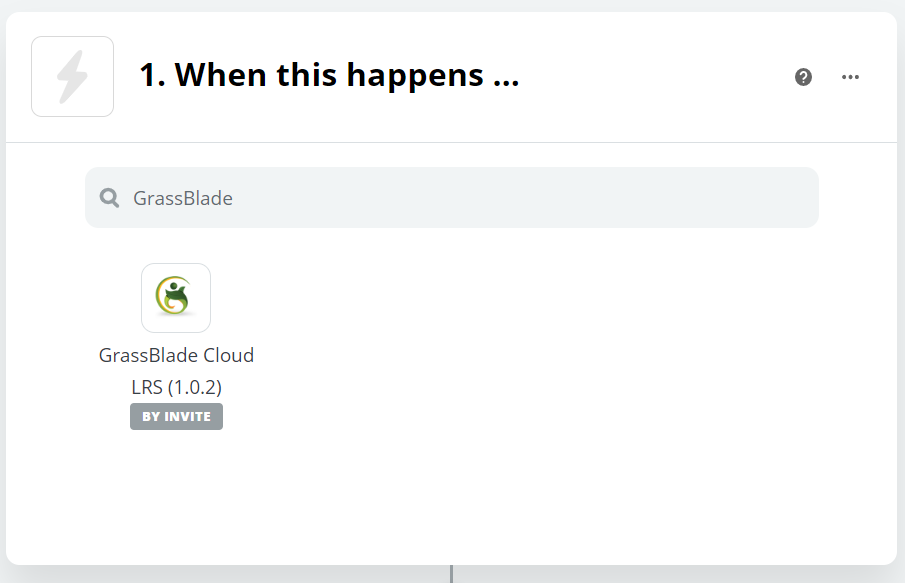
Step 4:
From the “Choose Trigger Event” dropdown, select New Statement and click the Continue button.
Step 5:
Click “Sign in to GrassBlade LRS“.
Step 6:
Enter your Cloud LRS details and click the “Yes, continue” button.
- API Endpoint
- API User
- API Password
Read: How to generate or find API Credentials?
Step 7:
After a successful login, click the “Continue” button.
Step 8:
Now search and select the verb you want to set as a trigger for.
Step 9:
To test your connection, click the Find Statement button.
You have now successfully set up your Cloud LRS with GrassBlade Zapier App. The setup so far will be the same for any Zap you create.
Setup in the next section might differ if you want to integrate with another application instead of Google Sheets.
Setup statements based Actions
Step 10:
You are now in the “Do This” section of Zapier, where you decide what your trigger will do, search your target app. We will look for Google Sheets.
Step 11:
From the “Choose Action Event” dropdown, select what you want it to do in Google Sheet.
For Example, I want to Create Spreadsheet Row.
Click the Continue button after selection.
Step 12:
Click Sign in to Google Sheet, to sign in.
Step 13:
Go to your Google Sheet account and create a Spreadsheet.
Step 14:
In Zapier, select account you have signed in and click the Continue button.
Step 15:
Now, select the Spreadsheet and Worksheet you created in step 13.
Step 16:
Once, you select the Worksheet, you will see all the columns you have created in that particular sheet.
Like, I have created a User Column in my Worksheet, and I want to show the name of the user who attempted the xAPI content.
Step 16:
Save and Test your Zap.
Step 17:
Once the setup is complete, turn on this zap.
Zapier will now add a row in the Google Sheet every-time a user attempts an xAPI content you can add more columns to add more information. I added User, Verb, and Timestamp.
As you can see, it is showing this data in Google Sheet of every attempt done by users.
We hope you find this information useful. If you’re facing any problem, feel free to contact us
Collect more data in LRS
(based on anything else happening somewhere else)
You can use Zapier App to collect data in the LRS from thousands of sources. To learn how to do that, please check this article.
GrassBlade LRS app for Zapier, try now.

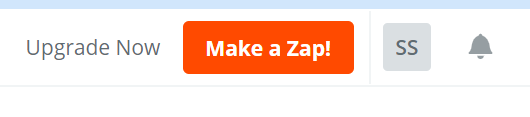
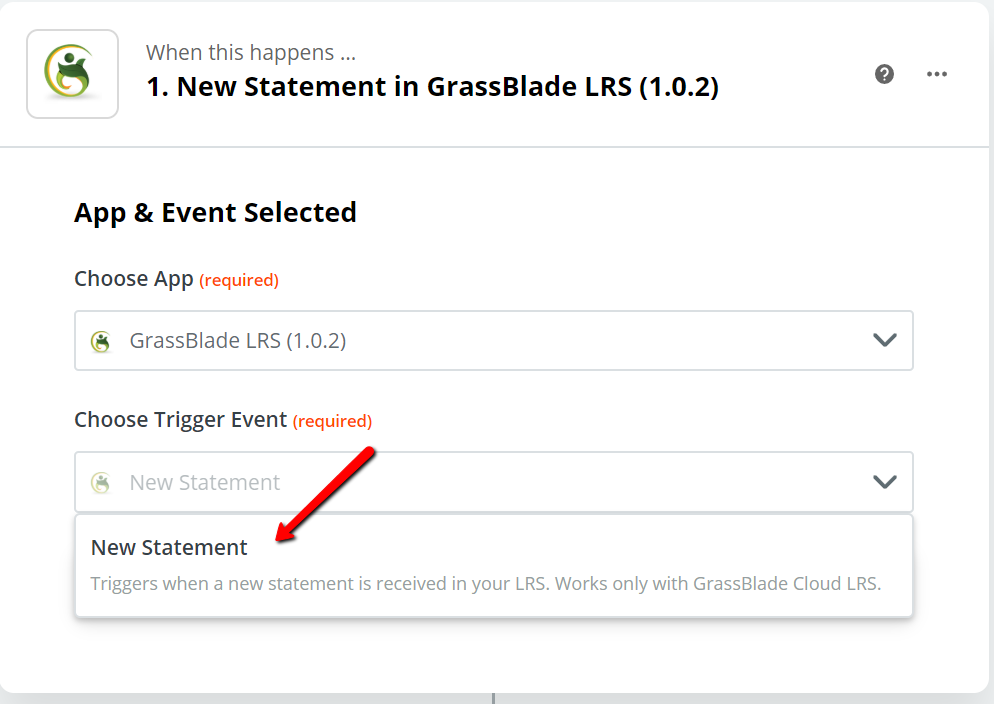
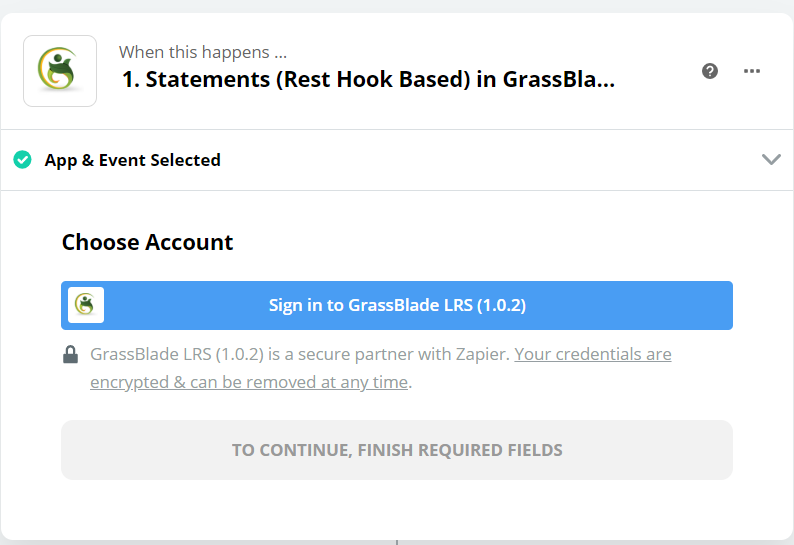

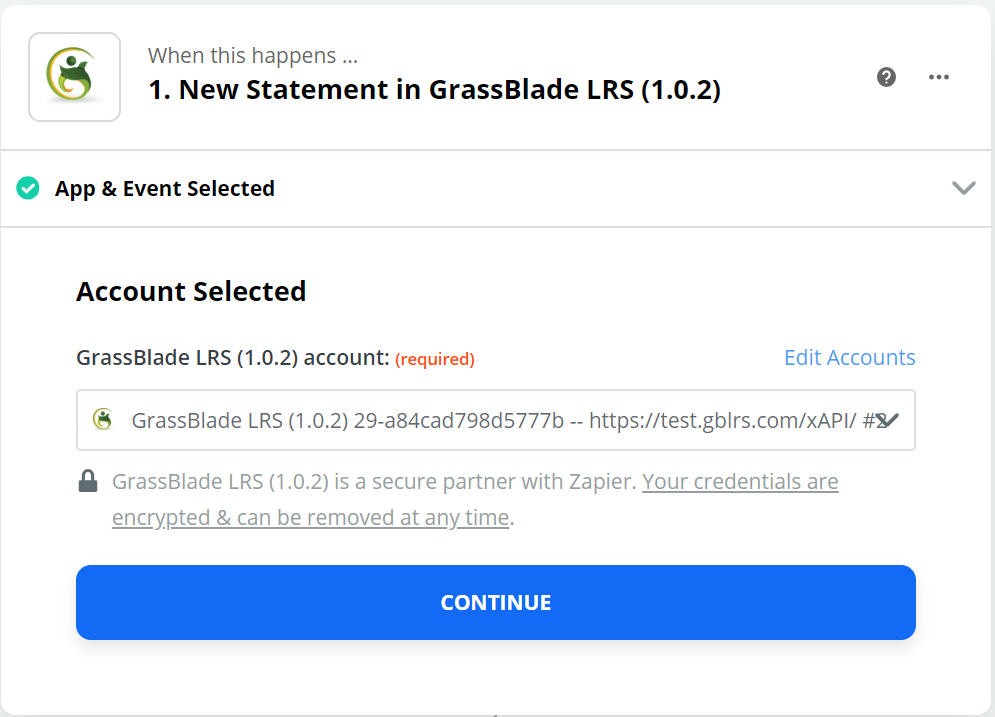
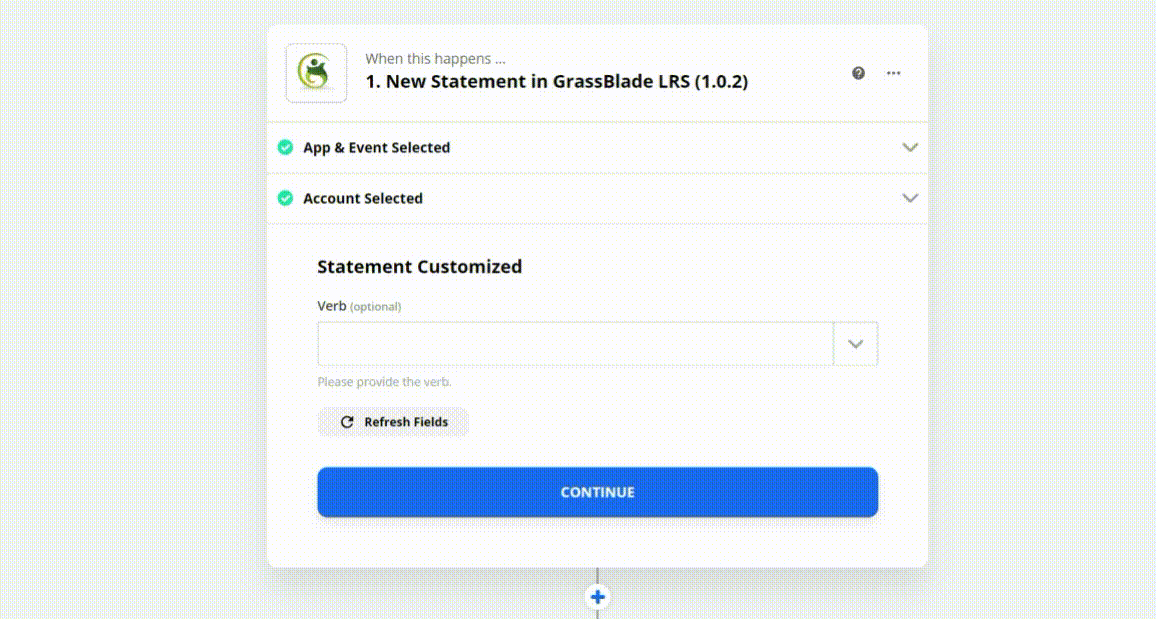
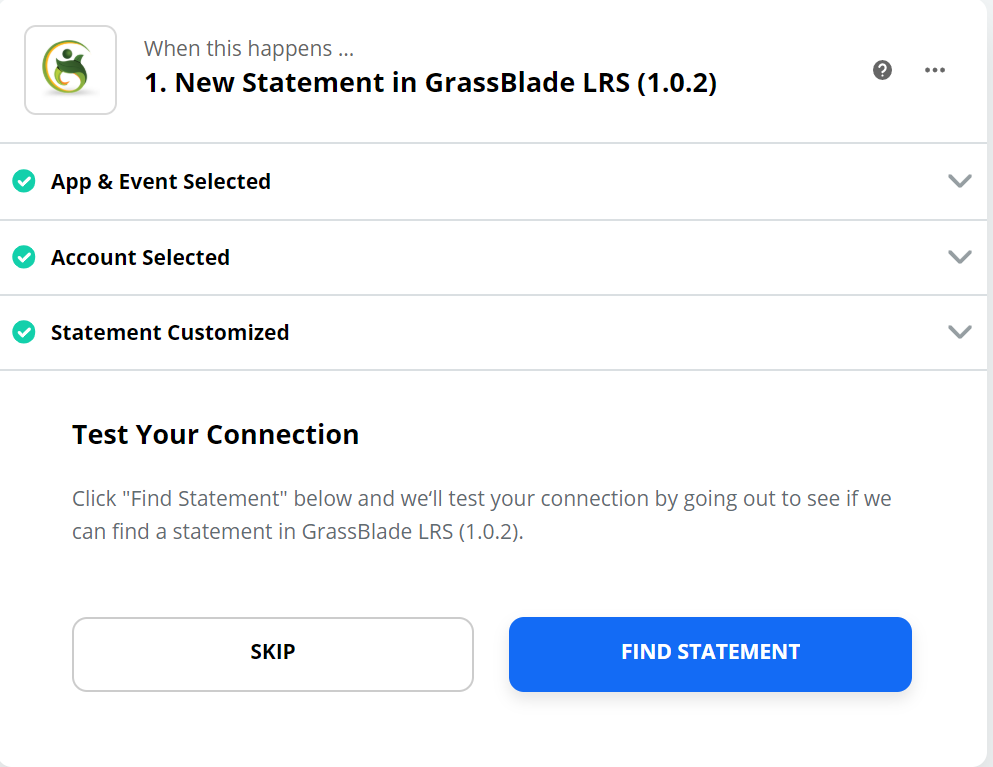
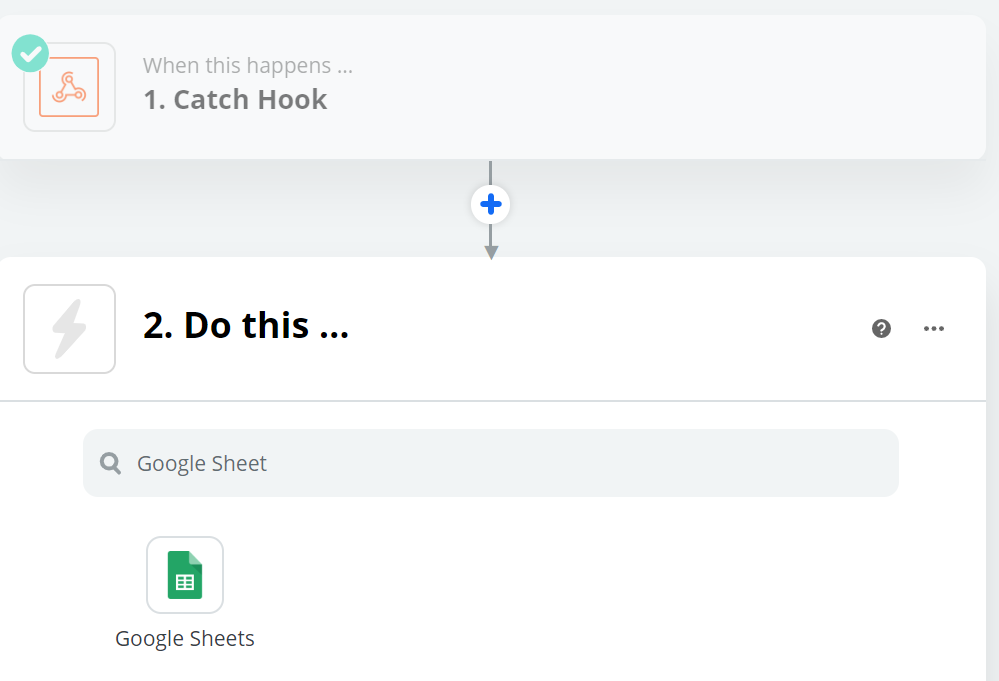
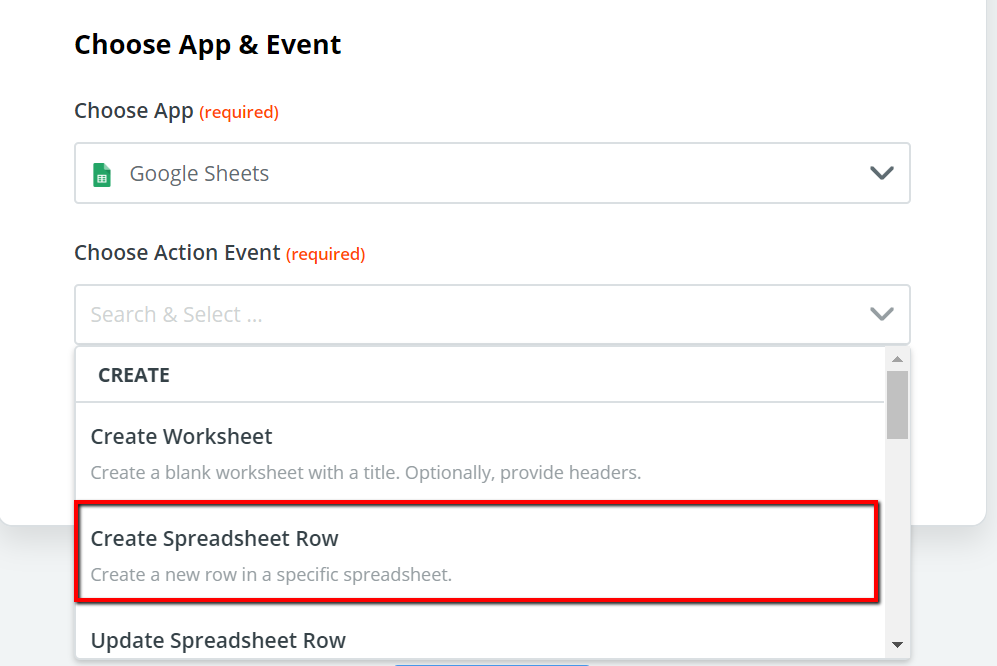
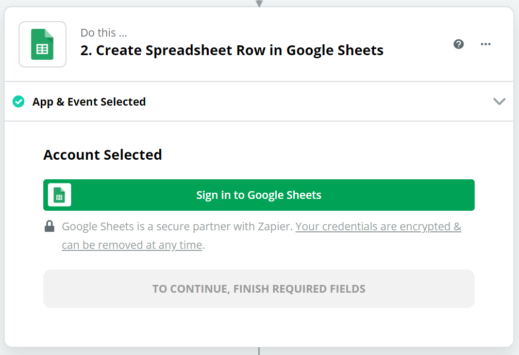
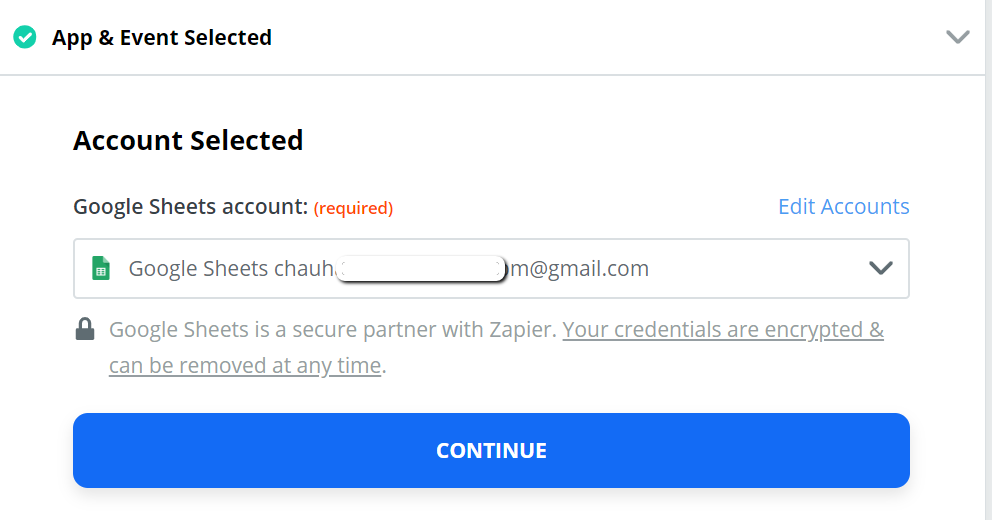
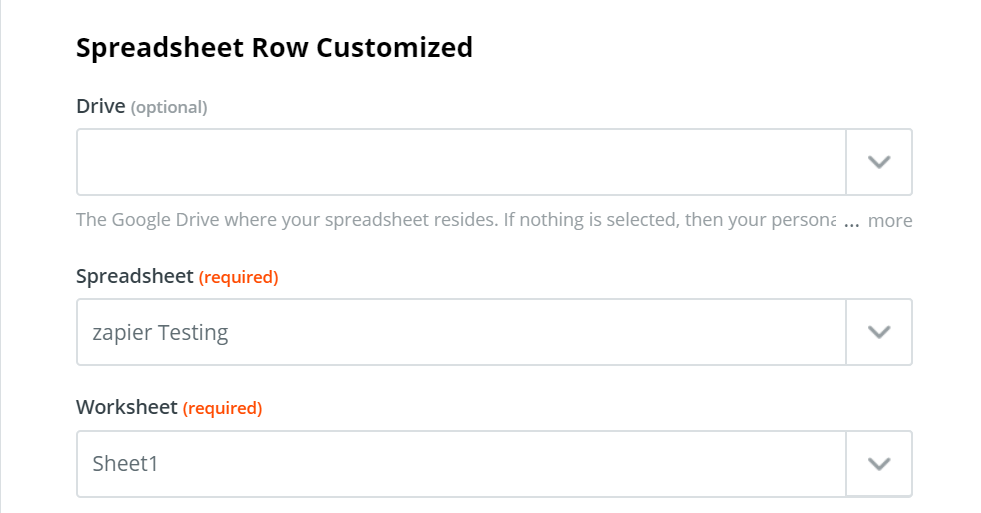
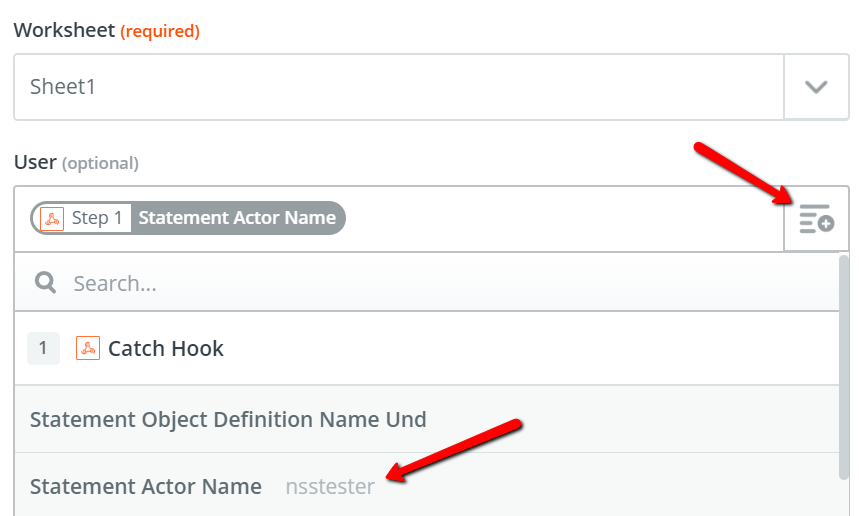
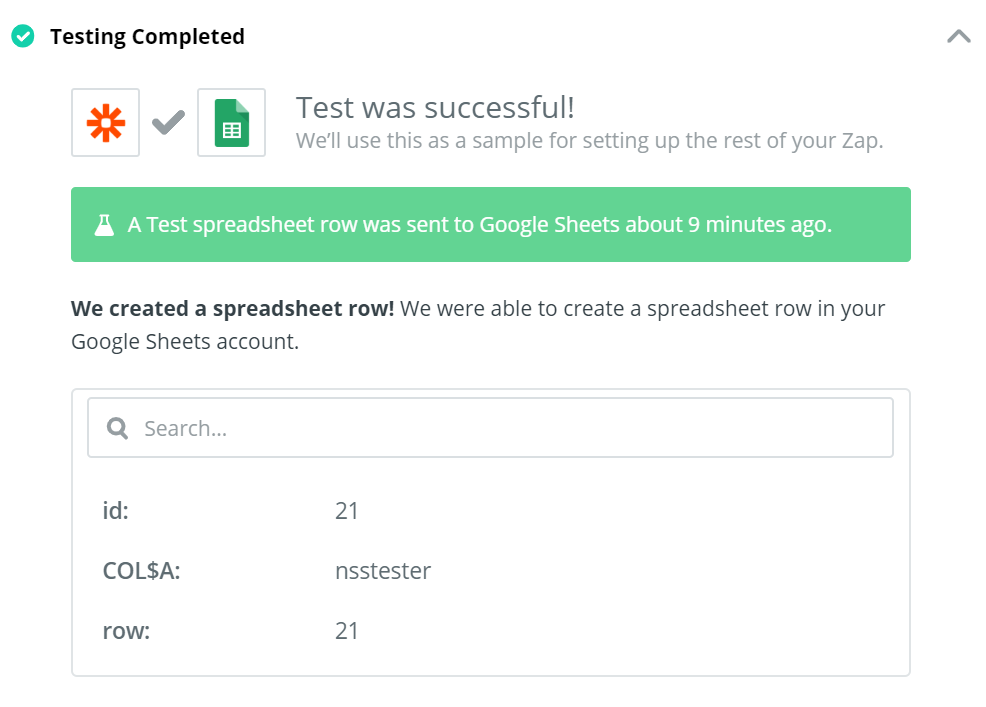
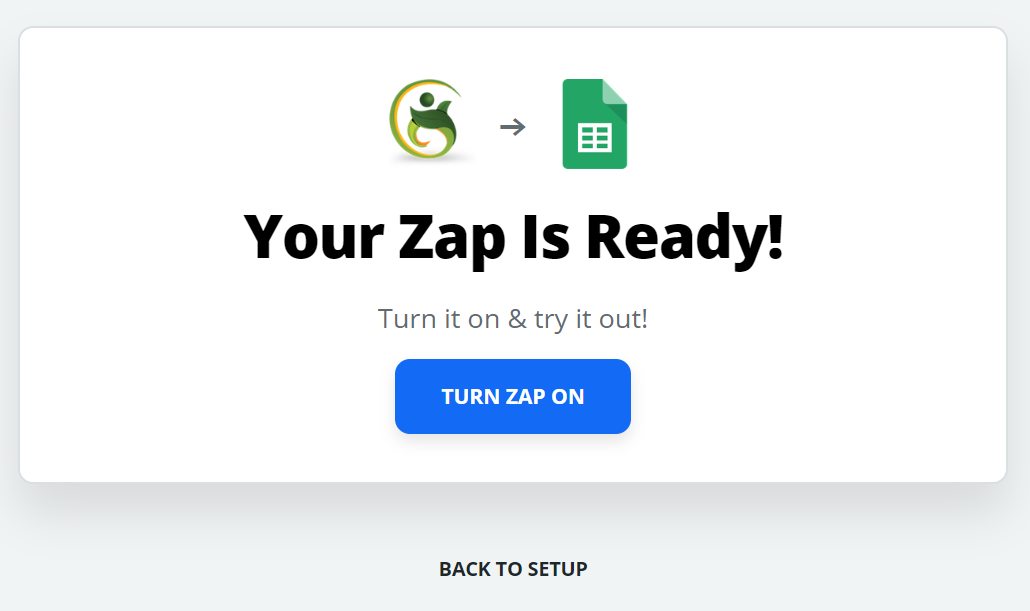
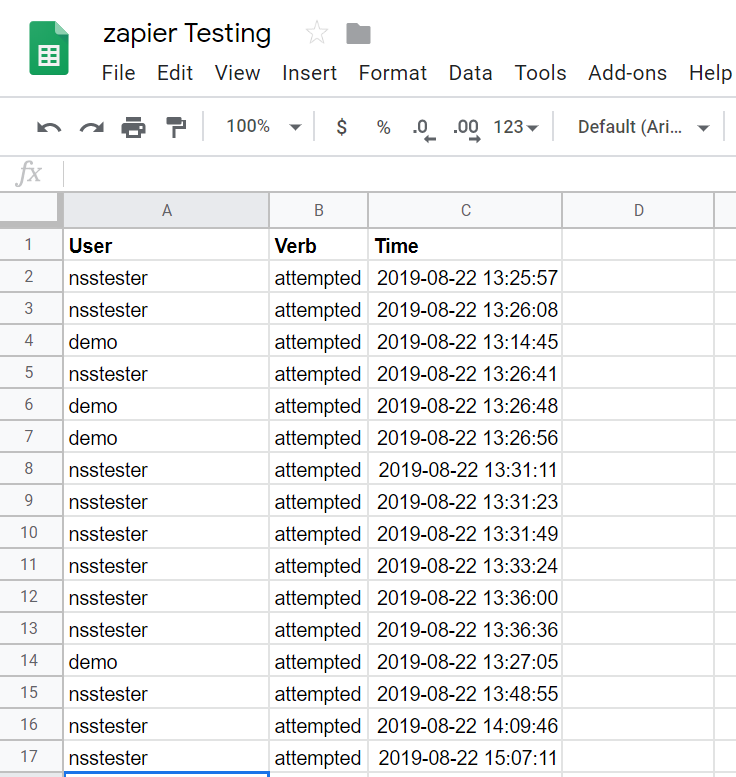
Is there any way to also integrate Grassblade Cloud LRS with make.com (i.e. via Webhooks)?
Hi Thilo,
Yes, you can use webhooks with triggers to integrate GrassBlade Cloud LRS with make.com. We have documentation for Zapier that you can take a look at to get the idea.
Doc: https://www.nextsoftwaresolutions.com/kb/grassblade-lrs-integration-with-zapier-webhooks/
Saurabh