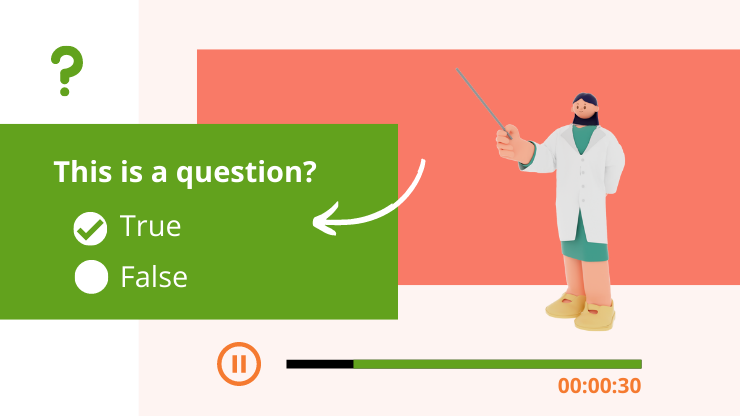
When we talk about making videos engaging then we get pictures of authoring tools like Articulate Storyline 360 that require lots of learning to get the basics done. In this update, we tried to solve this problem by adding the Interactive Video feature in GrassBlade xAPI Companion.
KEY FEATURES:
- Add Questions on xAPI Videos at any point in time.
- Get the user’s answers to the questions in the LRS.
- Add Single Choice, Multi-Choice & True/False Questions (More coming soon)
- Add Graded & Survey Questions
- Plus, all the Advanced Video Tracking features.
Do more with less effort!
– GrassBlade xAPI Companion
The interactive video feature will let you add engaging questions at your selected timestamps. Currently, It supports three types of questions that are:
- Single Choice
- Multi-Choice
- True and False
These questions can be graded where you can set correct and incorrect options or can be survey without any correct or incorrect choices. Admins can track the submitted answers in the GrassBlade Cloud LRS or in any other connected learning record store.
Along with answers given to questions you will get complete Advanced Video Tracking reports in the GrassBlade Cloud LRS. It will support all types of videos that are supported by GrassBlade xAPI Companion such as:
- Vimeo
- YouTube
- Wistia
- Video upload on WordPress on hosted on any other server (MP4 or HLS)
You can add questions to any existing xAPI Videos or add new videos and add questions on top of that to make them interactive.
Please update your GrassBlade xAPI Companion to v5.3+ to try this feature.
Learn more: Make xAPI Video interactive
In this update, we made a few more changes in the code to optimize performance and bug fixes, learn more about this update from the changelog. So, this is it for this update.
We waiting to hear back from you guys to add more question types and further improvement of this feature. Feel free to contact us if you’re facing issues while using this feature.
For more latest and quick updates, please follow us on Facebook, Twitter, Linkedin, and YouTube, and also join the forum (Facebook Group) for faster solutions to general queries.
