
With the evolution of social media like Facebook, Instagram, YouTube and most importantly their reels feature, people are now getting in the habit of consuming information in just small little videos. Now if they are asked to watch a lengthy course video or read a few pages of text to learn something, they find it hard to stay focused for longer.
Authoring Tools were created to replace texts,videos and images based non-interactive static course delivery with interactive and engaging content. But use of this tool has become a necessity in the modern day more than ever. Authoring Tools will allow you to create an interactive course or a training content. And these interactivity will draw attention of the learners towards the content topic and important information.
What is an Authoring Tool?
An Authoring Tool is a software that allows instructors to create an Interactive eLearning content. It provides tools to create contents in a variety of formats, such as slides, quizzes, simulations, and interactive videos. Authoring tools have an easy to use user-interface that helps professionals with limited technical skills to create desired interactive content.
Let’s understand how an Authoring Tool works
Generally popular Authoring Tools like Articulate Storyline , provide you a Powerpoint-like user interface. This is where instructors create multiple slides and break their lesson into these slides. They present the information and knowledge-check elements in these slides with the help of interactive elements like Quiz, Matching, drag-and-drop and hotspot reveal feature, that is provided by Authoring tools. These interactive elements differ from tools to tools.
Why use Authoring Tools for eLearning Contents?
When you create an interactive elearning content, it’s not just about putting information into the course and providing it to the learners. It is about developing an eLearning experience that draws learner’s attention toward the pieces of the content and creates an active participation. Authoring tools play a pivotal role in achieving that.
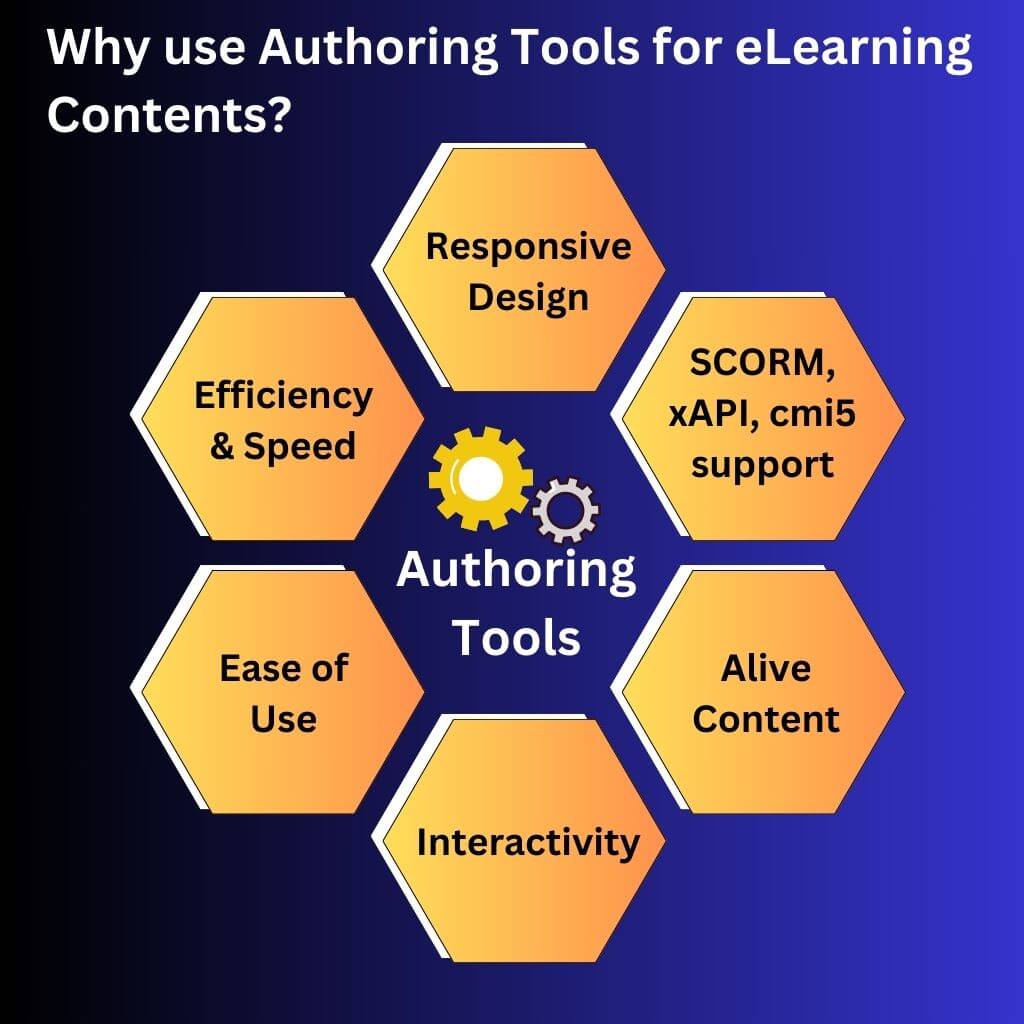
Let’s take a look at the reason why we should use an authoring tools
- Efficiency and speed: You get features like pre-built templates, drag and drop interface and lots of tools that boosts the speed of course development
- Ease of Use: Authoring tools are designed in a way that doesn’t require much technical expertise. You won’t have to write codes to add interactiveness. Everything can be done by its easy to use interface.
- Interactivity: It allows you to create engaging learning experiences with its interactive features like simulations, gamification and its interactive elements like quiz, matching, and drag-and-drop.
- Alive Content: Many authoring tools allow you to animate its element’s, you already know that we can use authoring tools to add interactivity. On top of that if we animate the elements then it would make the content alive compared to the lesson created without an authoring tool.
- eLearning Specification Compatibility: Authoring tools are compatible with eLearning specifications like SCORM, xAPI and CMI5 which allows advanced tracking and deep learner analysis. We will learn about this more in the later part of this article.
- Responsive Design: Authoring tools export the content for HTML5 so it can run on a browser that means it can be viewed on mobile devices too. As screen size and ratio differs device to device most of the authoring tools provide the support for responsive content.
Key Features of Authoring Tools
When you choose an Authoring Tools, your knowledge about key features allows you to choose a correct one for your requirement. We already got to know about some of the features in the previous section. Let’s take a look at a few more features with detailed understanding.
Drag and Drop User Interface
Most of the authoring tools provide interfaces with drag and drop functionality. This allows users to easily add text, image and videos and other Authoring tool elements in their courses. It streamlines the process of creating courses and also reduces the course creation time.
Templates and Themes
Authoring tools provide you tons of pre-built templates and themes. You can kick start your course creation by using a template. Use of templates also maintains visual consistency throughout the content whereas Themes allow you to design the content suiting your brand guideline.
Multimedia Support
You can use Multimedia files to create your lesson content in an authoring tool. Most of the authoring tools support audio, video, images, and animations. It offers you a robust browsing window where you can browse the files you want to use in course creation.
Interactive Elements
The main feature which draws eLearning professionals towards Authoring tools is its Interactive Element’s. Authoring tools provide you interactive elements like slides, quiz, drag and drop, scrolling panels, pop-ups, Matching, hotspot reveal and more. Numbers and types of these interactive elements you get depends on what authoring tool you use. You can use these interactive elements in the slides and make the course engaging.
Authoring tools allow you to take interactiveness to a whole new level by providing features like Branching Scenarios, Simulations, Gamifications etc.
Responsive Design
We have already discussed the responsive feature provided by an authoring tool in the previous sections. if you didn’t get what a Responsive feature is let’s understand it again. Have you ever paid attention to some of the websites when you open them on your pc and on your mobile? They look very different and adjust to the screen size of both devices. In Technical terms we call it Responsive Design of a website.
When you export content from an authoring tool it exports it for HTML5 which is made out of basically the same technologies of what a website is made out of. So, you can open these content in a browser but people use browsers on different devices with different screen sizes. So, the content to work in all the devices needs to be Responsive Designed. Some authoring tools provide you Responsive design support so that your learners can access the content from even mobile and tablets.
Compliance with eLearning Standards
When you create a training program or a course you have to use a tool like LMS to structure and present the course to the learners and your job is not done here. You have to track the learners, find how they are interacting with the course and depending on that you refine your content based on the need.
In the entire process of creating course content, structuring, delivering, tracking and analyzing we need different tools for all these different job. Such as an Authoring Tool to create the course content, and LMS to structure, manage and deliver, an LRS to Store the tracking data and analyze them.
In this scenario each of the elearning applications has to understand each other’s data, which is where eLearning standards like SCORM, xAPI and CMI5 steps in. Most of the Authoring tools are compliant with these eLearning standards and allow you to track and analyze each interaction by learner with the help of an LRS.
Summing up Key features of Authoring Tools
We covered most of the traditional features of an Authoring Tools. But nowadays you can get a few more features related to the modern eLearning trends like Gamificaiton, AI and more. When you choose an Authoring Tool you have to make sure it has all the features that you need.
How to Create Engaging eLearning Content with Authoring Tools
Now that you have learned the basics of the Authoring tool and its features, let’s move to the next step and see how content is created with it. When you create an eLearning content it’s always a better idea to follow Instructional Design Principles and one of its Model for a better learning outcome. If you want to learn about Instructional Design you can check our Article Instructional Design and eLearning Tools.
Now let’s move to all the steps which are taken throughout course creation.
Start with clear learning objectives
This is the first step of Authoring Tool content creation. At this step a clear Learning Objective is decided or defined. This is where you analyze what learners should learn by the end of the course. A clear learning objective right at the beginning allows you to shape the course correctly and choose right pieces of Authoring tool features and elements.
Utilize Interactive Elements
After the first step you know what you want to achieve with the content. In this step proper Interactive elements are used to serve the information to the learners. Here elements like matching, drag-and-drops and other such interactive elements are used to keep learners involved while presenting key information which is later followed by quiz and simulations to make learners apply what they have learned.
Use Multimedia
Using an Authoring tool doesn’t mean that you only rely on its element. Incorporating multimedia files like audio, video, images and animations would make your content more engaging and interesting for the learners. You can use infographics to present key terms and their relations, videos to explain complex concepts.
Design for Multiple Devices
In modern day where everyone uses different devices to perform their daily task it’s always a better idea to build the learning content which can be accessible from different devices. You should use an Authoring Tool which allows Responsive content output.
Personalize Learning Path
Every learner is different, some may already know about the topic you are teaching in a content they might find the basics of such learning content very boring. Authoring tools allow you to create branching scenarios that you can leverage and create personalized path for different types of learners based on assessment.
Iterative Refinement
In this step you test the content you have created with a small group of learners and you refine the content as per the feedback. Sometimes feedback from a small group isn’t enough then you can leverage technologies like xAPI and tools like LRS (Learning Record Store) to analyze a large number of learners deeply and improve the content.
Authoring Tools and elearning Content Trends
AI-Powered Course Creation
Some of the authoring tools are now integrating AI which can help eLearning professionals create an interactive course easily. AI allows you to generate quizzes, learning paths and even allow you to personalize learning content without even spending much time. Even if you don’t have an AI integrated Authoring tool still you can leverage tools like ChatGPT, Google Gemeni to boost your course creation.
Microlearning Support
Microlearning is all about delivering a course or a lesson in a small little chunk of information. This is another important reason why the Authoring tool is important for modern course creation. Most of the authoring tools provide features designed for creating bite sized learning content.
Gamification
The term gamification means adding game-like elements in the things which are not actually a game. If we gamify a course or a training content it would be more engaging and chances are learners would retain more information.
Gamification includes lots of things such as points, badge, leaderboard, interactive tasks or quests, challenges, missions and game-like environments in 2d and 3d sometimes even game-like storyline and narratives. But these are some advanced gamification that require game engines to implement these things. Most of the Authoring tool at least provides basic gamification with just points, badge, leaderboard with some of the 2d environment creation.
AR and VR
AR and VR are acronyms for Augmented Reality and Virtual Reality. These technologies can be used along with advanced gamification with a 3d environment and that can be a really effective learning experience for the learners. But Authoring tools don’t allow you to create Advanced gamified content but some of the authoring tools have begun to incorporate AR/VR functionality. Though there won’t be a nice 3D environment to experience, still AR and VR content would be interesting for learners and it will draw them to experience the learning content. For Advanced Gamified and 3D Learning simulations you will have to look beyond the Authoring Tools.
Conclusion
In this article we covered what authoring tools are, why we need them, its features, course creation steps, and what are modern eLearning trends and how Authoring Tools are trying to incorporate them. If you are looking to add an Authoring Tool in your eLearning course creation environment, I hope that the above information will be valuable for you.
We talked about Instructional Design, and how its principle and model is used to create a successful course. Don’t forget to check Instructional Design and eLearning Tools to learn more about instructional design. Authoring tools are generally eLearning Standard compliant. It allows you to track each learner’s interactions with a content . If you want to learn about tools like LRS and how it is used to make a course successful with tracking and analysis you can check Learning Record Store.
FAQs
Authoring tools are software applications that allow instructors and eLearning professionals to create interactive course content. They include features like quizzes, drag-and-drop activities, simulations, and multimedia support to make learning engaging and effective.
Authoring tools streamline the process of course creation, making it faster and more efficient. They enhance learner engagement through interactivity, support multimedia integration, and ensure compatibility with eLearning standards like SCORM and xAPI.
Key features include:
Drag-and-drop user interfaces
Pre-built templates and themes
Support for multimedia like audio, video, and animations
Interactive elements (quizzes, simulations, branching scenarios)
Responsive design for multi-device access
Compliance with eLearning standards
Authoring tools create engaging content by incorporating interactivity, gamification, branching scenarios, and simulations. These features keep learners involved and encourage active participation, making the content more memorable.
Yes, most authoring tools are designed for ease of use and feature intuitive interfaces. You can create professional-grade eLearning content without needing programming or design skills.
Popular authoring tools include:
-Articulate Storyline
-Adobe Captivate
-iSpring Suite
-Lectora Inspire
SCORM is a standard for packaging eLearning content and tracking basic interactions.
xAPI (Experience API) goes beyond SCORM to track detailed learning experiences, such as simulations or activities outside an LMS.
Yes, most authoring tools support responsive design, ensuring the content adapts to different screen sizes and is accessible on desktops, tablets, and smartphones.
