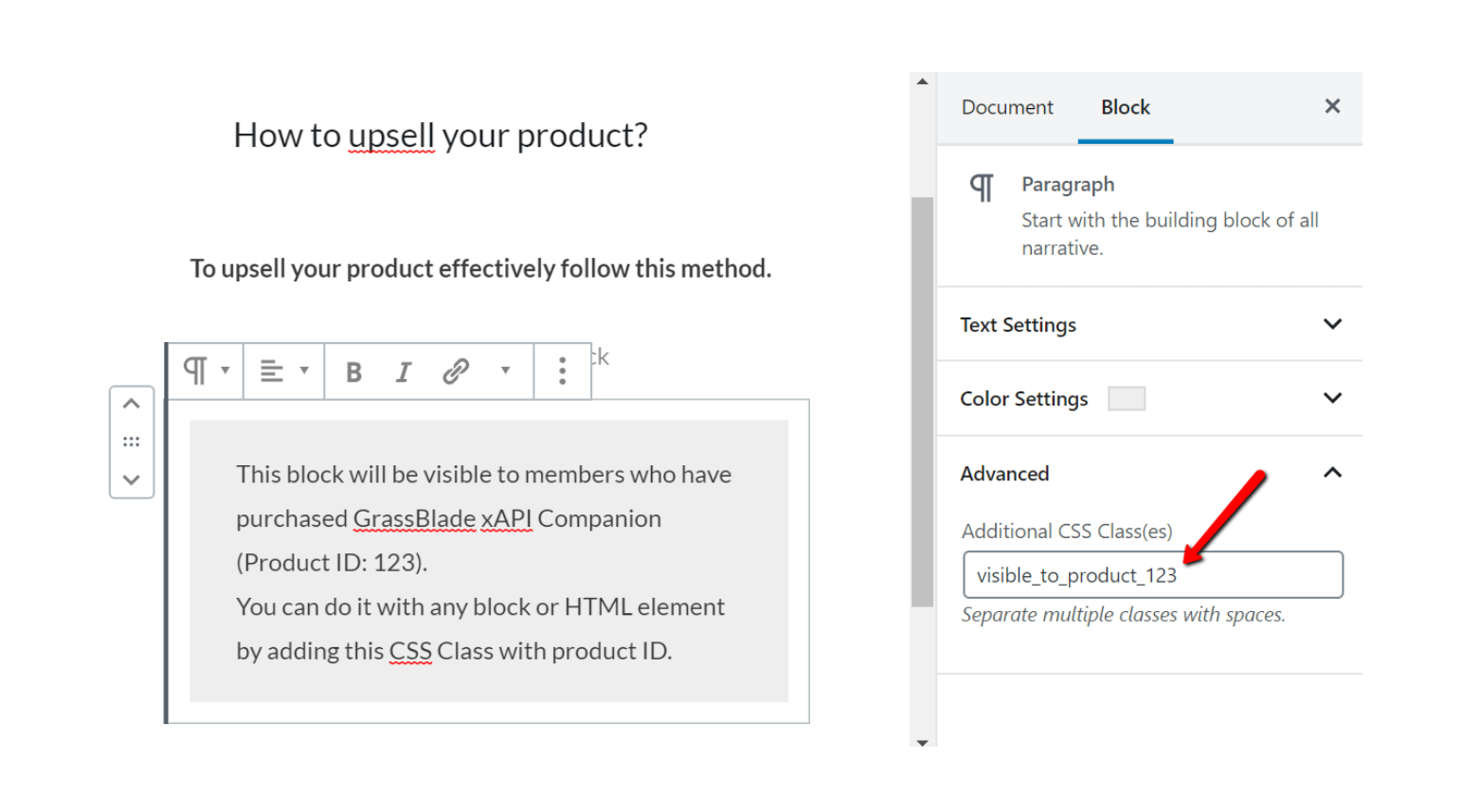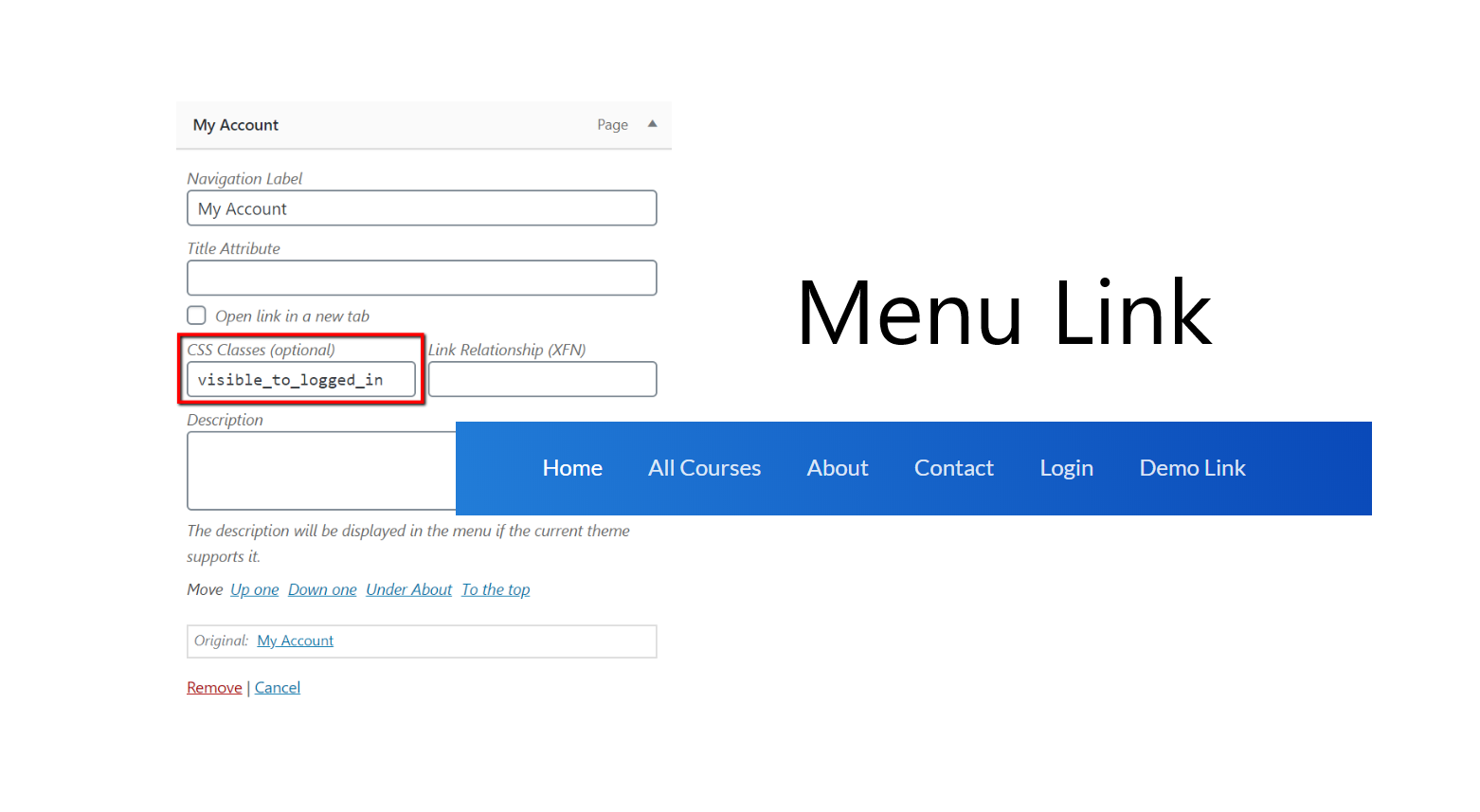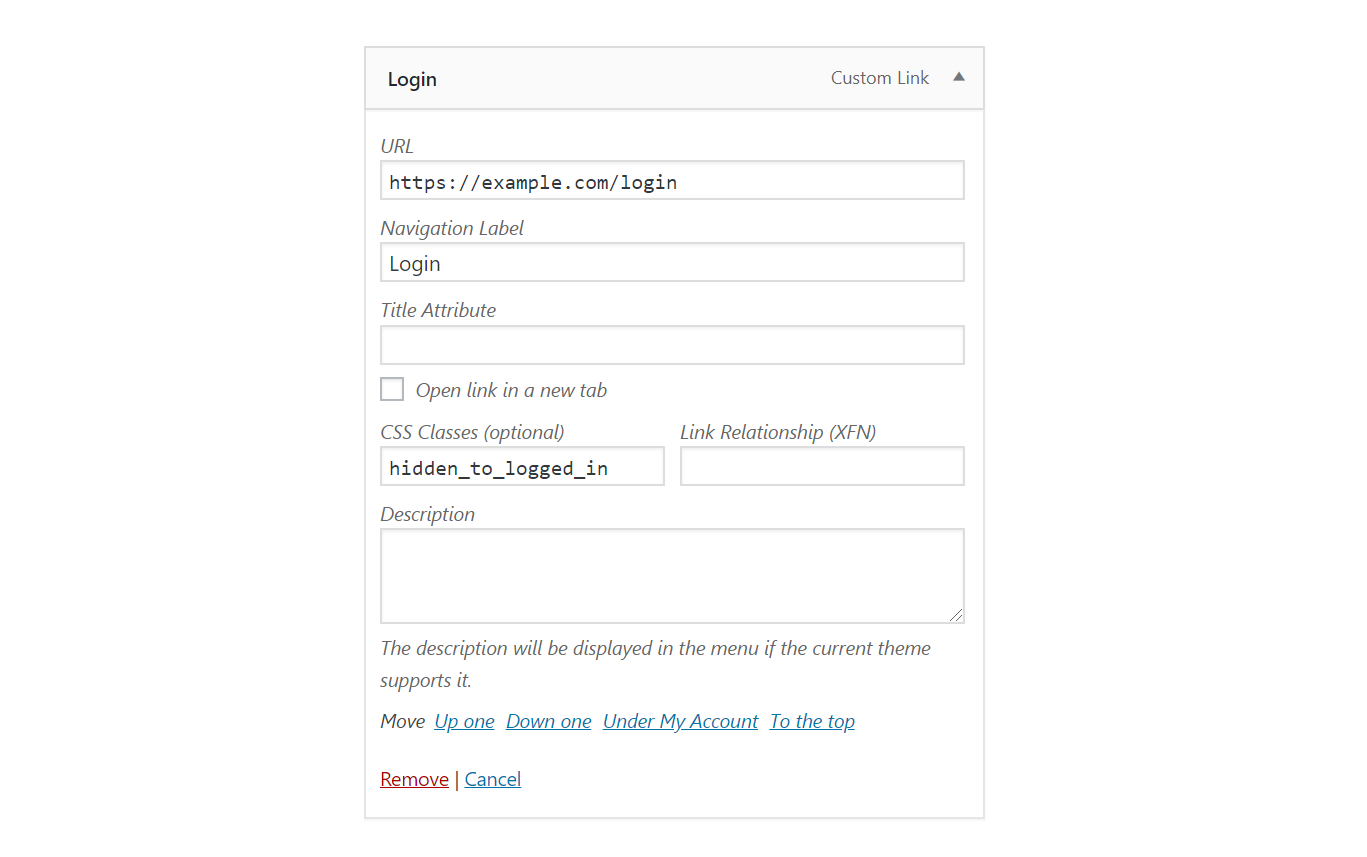Free
Key Controls
Visibility Control for WooCommerce addon helps you hide messages and content for specific criterion anywhere on your WordPress page.
Access to a Product
Show/hide specific HTML elements based on user’s access to a product or variation.
Login Status
Show/hide specific HTML elements based on user’s logged-in or logged-out status.
User Role
Show/hide HTML elements to users having a certain role. Example: customer
How to Use?
You simply need to add a CSS class to your element div or span.
Login/Logout Status
Show element to a logged-in user
Add this CSS class: visible_to_logged_in OR hidden_to_logged_out
Hide element from a logged-in user
Add this CSS class: visible_to_logged_out OR hidden_to_logged_in
Purchased a Product
Example Product ID or Variation ID: 123
Show element to users purchased the product
Add this CSS class: visible_to_product_123
Hide element from users purchased the product
Add this CSS class: hidden_to_product_123
For Specific Roles
Show element to user role administrator
Add this CSS class: visible_to_role_administrator
Hide element to user role administrator
Add this CSS class: hidden_to_role_administrator
Note:
- To show an element to multiple specific roles only, you need to add the element multiple times, one for each role.
- To hide an element/menu from specific multiple roles only you can add the element once add multiple classes to the same element.
- Change administrator to subscriber or student or editor or any other WordPress/Custom roles.
Screenshots